Main page
News
Guest book
Home bs0dd.net
Phones
List of modelsFirmware
Net Monitor
FT/NM activationNet Monitor (DCT3)
Net Monitor (DCT4)
Soft and games
Java MIDletsOfficial soft
Soft for 5510
PC software
Connectivity
Data-CablesFLOSYS FBUS/MBUS docs
DLR-3 MBUS (atrox)
Modding
Color display (6310)Soft for DCT3 modding
WAP
WAP-gatewayWAP-page
Other
Nokia 9210 archiveElektronika MK
Kannel for Windows
Nokia Net Monitor description (DCT3)
MAIN PAGE
< PREVIOUS PAGE
NEXT PAGE >
Test 19 – Change Behaviour for Barred Cells (active)
Available in: 2100, 2110i, 2140, 3330, 5110, 6150, 6210, 7110, 8210, 8250
This test allows the user to allow the phone to ignore barred cells, or use only barred cells.
| Test screen | Help screen |
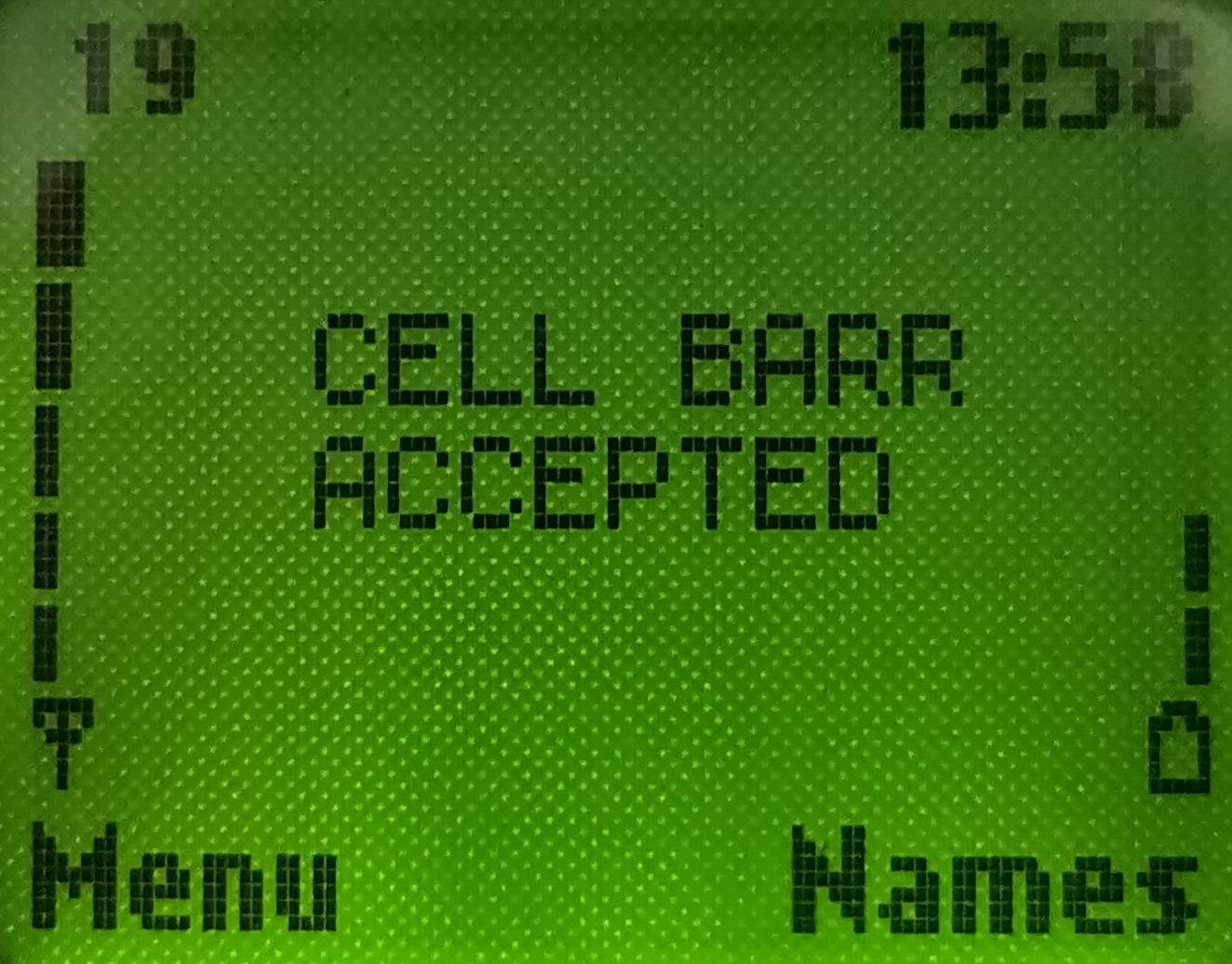 |
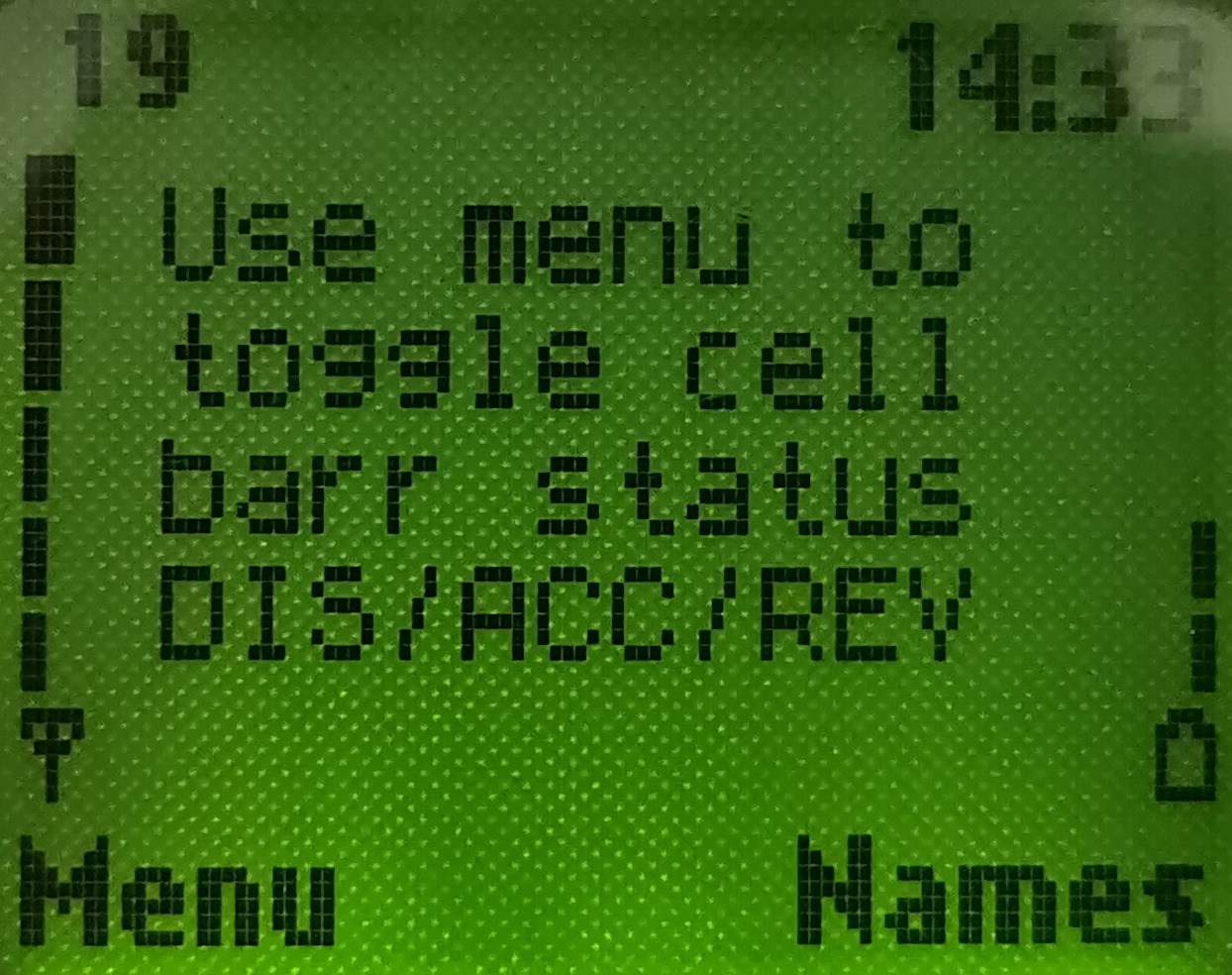 |
Second Line: Displays how the phone will respond to cell barring - values are “ACCEPTED”, “REVERSE” or “DISCARD”.
Jumping to this test will cycle through “ACCEPTED”, “REVERSE” and “DISCARD”. Viewing this test will show the current behaviour in relation to barred cells.
Barred cells are those inform the MS not to camp on them in idle mode, for a reason decided by the operator, for example, the operator may be testing the cell, or would prefer the phones to camp on another cell.
When in ACCEPTED mode, which is the default, the MS behaves normally – it does not camp on these barred cells and they will have ‘B’ indicators in Tests 3-5.
When in REVERSE mode, the MS only wishes to camp on barred cells. If you select this mode, initially it will appear nothing will happen, however, after a while, the priority indicators in Tests 3-5 will change to ‘B’. This only happens after the phone reads the BCCH information from these cells (as the barring status is toggled when decoding BCCH). This can be a long time particularly when stationary (the GSM specifications allow up to 5 minutes). Barred cells will change from ‘B’ to ‘N’ (or ‘L’). However, the serving cell’s status is not updated – hence it will still serve as if it were its original priority (‘N’ or ‘L’). You can find out when BCCH carriers from neighbours are decoded in “Test 62 – Neighbour Measurement Information” and the serving cell in “Test 61 – Serving Cell Measurement Information” – the appropriate counters will increase from their previous values.
The barred status is updated for the serving cell after the phone leaves idle mode and returns to it (hence forcing cell reselection).
These characteristics have several uses. Firstly it allows a quick but not necessarily reliable locking to the current serving BTS, provided there are no barred cells in the area. By changing the status to “REVERSE” the other cells will eventually be marked barred, hence the MS has no choice but to stay on the serving cell. Changing the status to “DISCARD” or “ACCEPTED” will undo this behaviour.
Secondly, this can be a quick way to kill the phone’s coverage and make it enter the search state. By setting the status to “DISCARD”, and making a communication with the network (such as request a call divert status or start to make a call and quickly terminate it), when the phone returns to idle mode, it will see all cells as ‘barred’ and only select one that is really barred. If no such cell exists, the phone will lose coverage. This is particularly useful when partnered with “Test 17 – BTS Test”. When the phone does lose coverage, it may also show interesting information. On newer phones it seems, it will occasionally jump to BCCH carriers (of all networks) and show parameters from those networks, in the various tests. On some other phones, such as the 5110, it will fully monitor the network (all displays, including all of Tests 3-5 – not just serving cell, as well as continually updating this information), before possibly hopping to another network if there are no cells it can camp on (no barred cells).
Note that barred status applies only to idle mode – it does not prohibit the phone from handing over to the cell during a connection.
The final status, “DISCARD” means cell barring information broadcast in the cell’s BCCH is ignored. In other words, barred cells are treated as normal cells, and normal cells are treated normally. This technically can be used to ‘expand’ your coverage however in reality it will probably do very little. Many network operators do not use the cell bar feature.
The status of this test is not preserved across a reboot; the phone will power on with the default setting of “ACCEPTED”
[GSM 03.22:3.x,4.x 05.08:6.1,6.2,6.3,6.4,6.6]
Port: 9201
Переключиться на Русский
Powered by COMPPAG 0.56
2022-2025 © Compys S&N Systems