Main page
News
Guest book
Home bs0dd.net
Phones
List of modelsFirmware
Net Monitor
FT/NM activationNet Monitor (DCT3)
Net Monitor (DCT4)
Soft and games
Java MIDletsOfficial soft
Soft for 5510
PC software
Connectivity
Data-CablesFLOSYS FBUS/MBUS docs
DLR-3 MBUS (atrox)
Modding
Color display (6310)Soft for DCT3 modding
WAP
WAP-gatewayWAP-page
Other
Nokia 9210 archiveElektronika MK
Kannel for Windows
Nokia Net Monitor description (DCT3)
MAIN PAGE
< PREVIOUS PAGE
NEXT PAGE >
Test 64 – Location Update Counters
Available in: 2100, 3330, 5110, 6150, 6210, 7110, 8210, 8250
This test displays counters on successful and failed location updates and IMSI attaches. In some phones (2100, 33xx) no space after NFai and after PFai. It looks like one value with neighbour NL or PL.
| Test screen | Help screen |
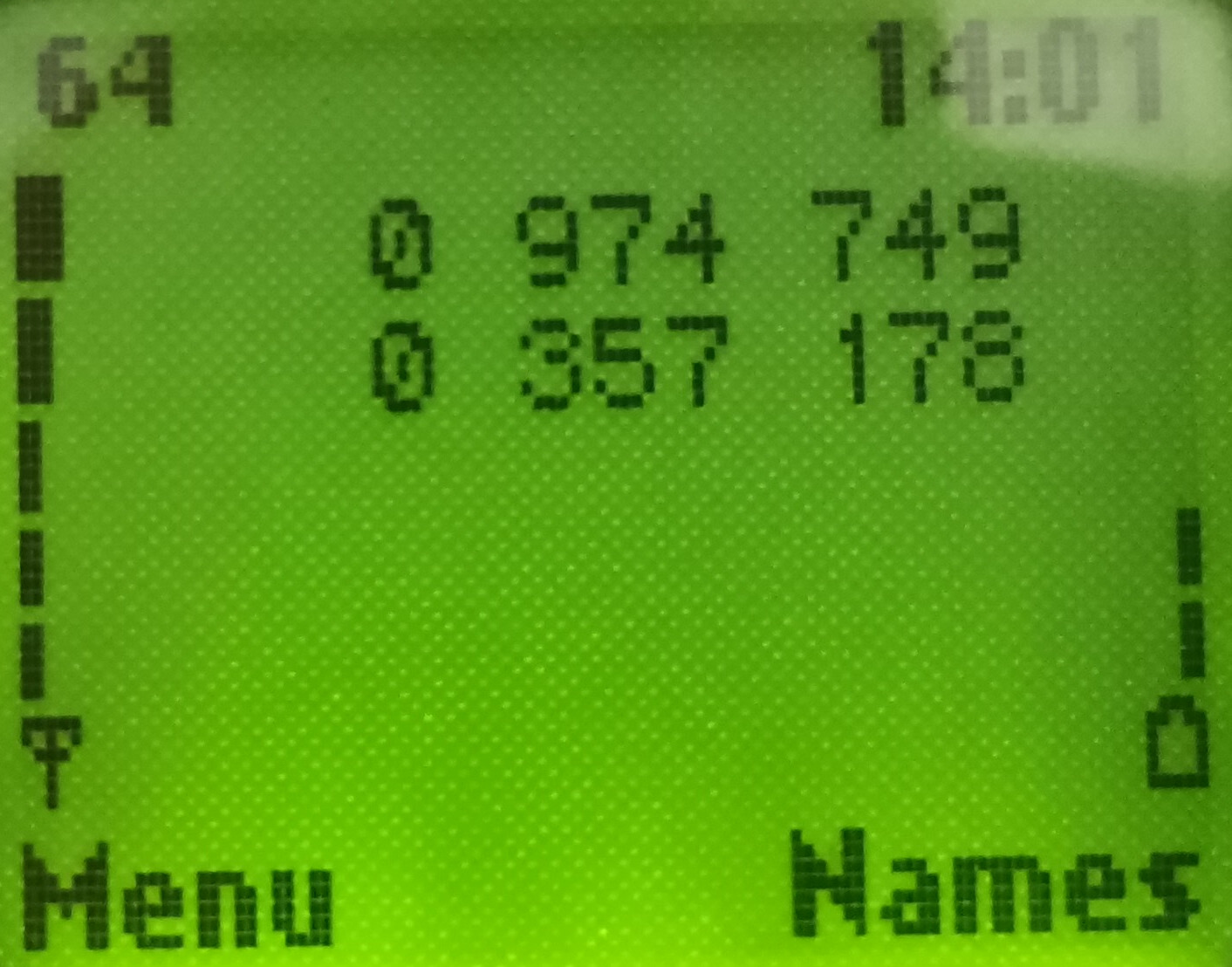 |
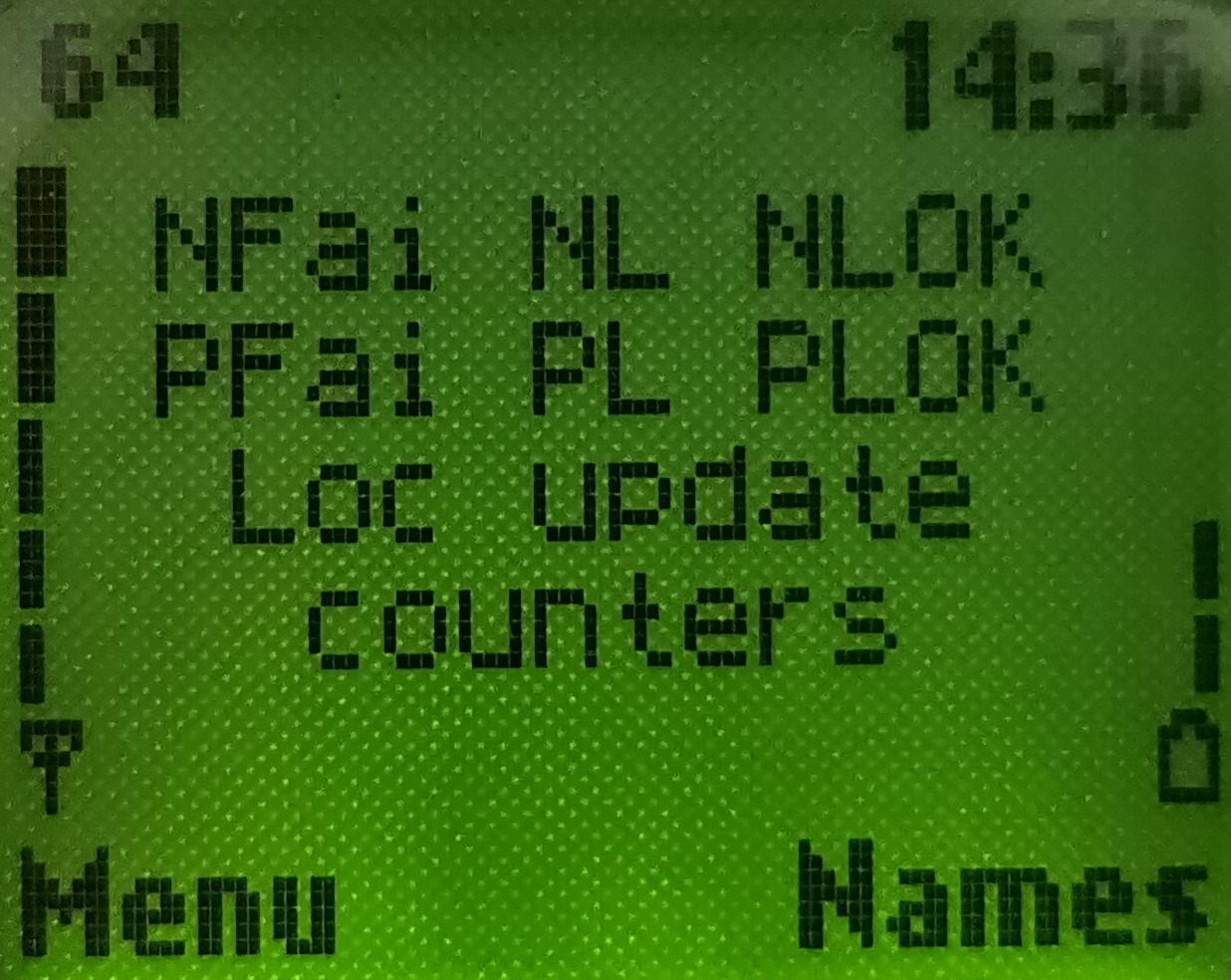 |
NFai: The reason of failure of the last normal location update.
NL: Number of attempted normal location updates (in decimal).
NLOK: Number of successful normal location updates (in decimal)
PFai: The reason of failure of the last periodic location update or IMSI attach.
PL: Number of attempted periodic location updates and IMSI attaches (in decimal).
PLOK: Number of successful periodic location updates and IMSI attaches (in decimal)
[GSM 04.08:4.4]
Location updates are performed whenever the phone moves to a different LAC (group of cells) (this is known as a normal location update) in order to tell the network where it can be found (so the network can send page requests to the right group of cells).
They are also performed periodically (if the network operator chooses – you can find out more in “Test 10 – TMSI, PRP, T3212 (Location Update) timer and AFC/AGC Information”). IMSI attaches may also be required by the network operator (you can find out if IMSI attaches are used in “Test 07 – Current Cell Flags”). IMSI attaches are when the phone does a special type of location update when powered on, so the network knows that it is ready to receive calls and SMS messages.
Whenever the phone establishes a connection with the network, a location update is made implicitly (since the network obviously knows where the phone is).
These counters have a maximum display of 3 digits. This means you will only see the last 3 digits of the actual value, so after 999 it will appear to wrap around to 0.
The reasons of failure are described in “Test 39 – Reason for Last Call Release”, in the Mobility Management (MM) section, since location updating is an MM procedure.
This test can be used at the end of a trip to see how many times you have changed LAC – subtract the number of successful normal location updates from the initial value (before the trip), or reset the counters at the start of the trip.
These counters can only be reset with “Test 60 – Reset Counters”. The values are stored in the EEPROM, and are preserved across reboots, SIM card changes, and even software upgrades (provided the EEPROM is not cleared). Note, they are only saved when the phone is properly powered off, hence if the phone crashes or the battery is removed, the totals will not be updated.
If you don't disable your phone and all time you are in your network time range, in this menu you will find information (in approximation), how long it's enabled (check in Test 10, how often is reset T3212 counter and multiply that time by PL parameter from this menu). You can use to make it counter from Test 82 too (it's more precise, but require enabling some test) or service menu (in phones like 6130 or 3210).
Port: 9201
Переключиться на Русский
Powered by COMPPAG 0.54
2022-2024 © Compys S&N Systems