Main page
News
Guest book
Home bs0dd.net
Phones
List of modelsFirmware
Net Monitor
FT/NM activationNet Monitor (DCT3)
Net Monitor (DCT4)
Soft and games
Java MIDletsOfficial soft
Soft for 5510
PC software
Connectivity
Data-CablesFLOSYS FBUS/MBUS docs
DLR-3 MBUS (atrox)
Modding
Color display (6310)Soft for DCT3 modding
WAP
WAP-gatewayWAP-page
Other
Nokia 9210 archiveElektronika MK
Kannel for Windows
Nokia Net Monitor description (DCT3)
MAIN PAGE
< PREVIOUS PAGE
NEXT PAGE >
Test 57 – Stack and Memory status before Reset
Available in: 3330, 5110, 6150, 6210, 7110, 8210, 8250
This test displays information about the state of the stacks (whether an overflow occurred) and the state of the memory blocks (which were full) at the time of the last reset.
| Test screen | Help screen | |
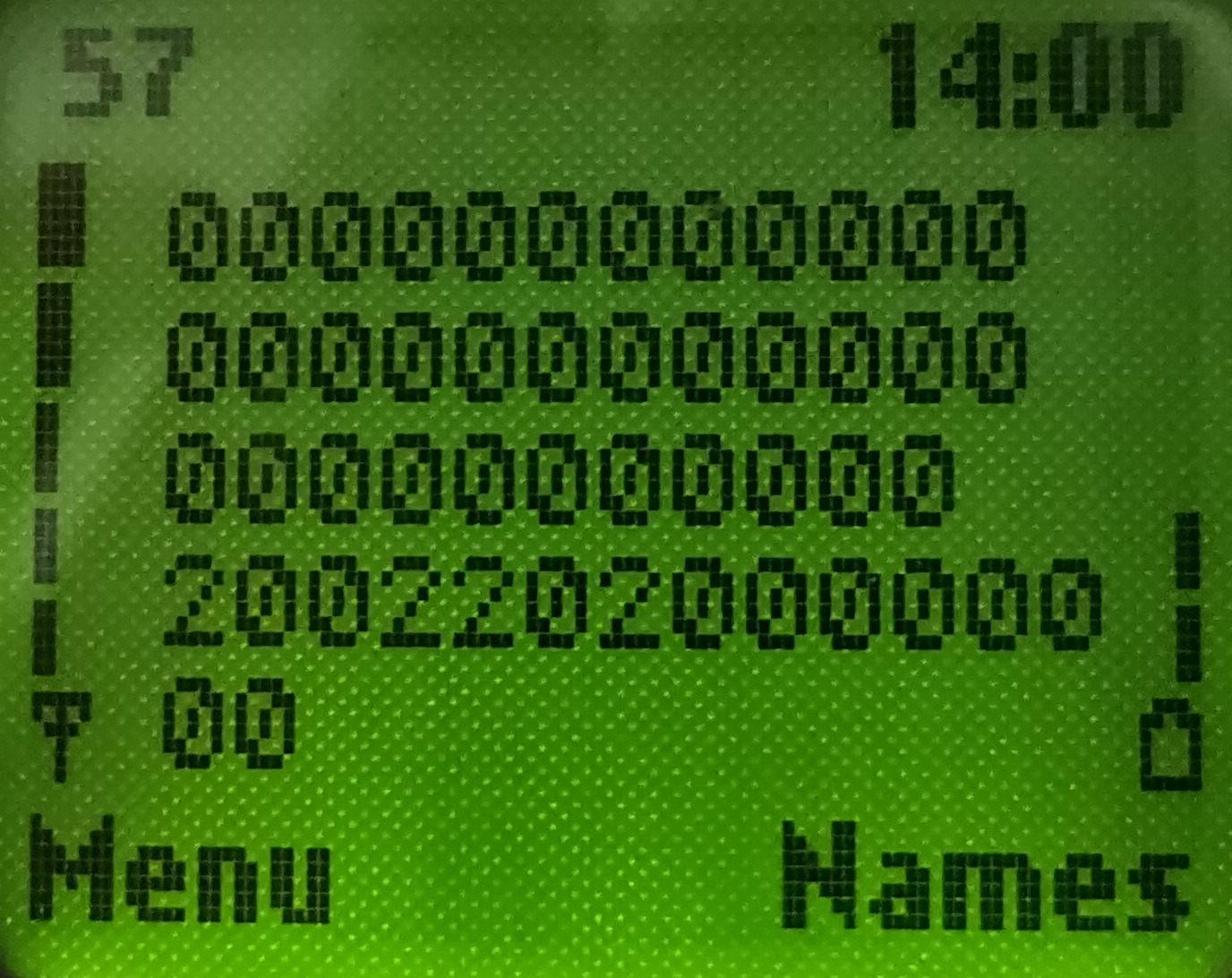 |
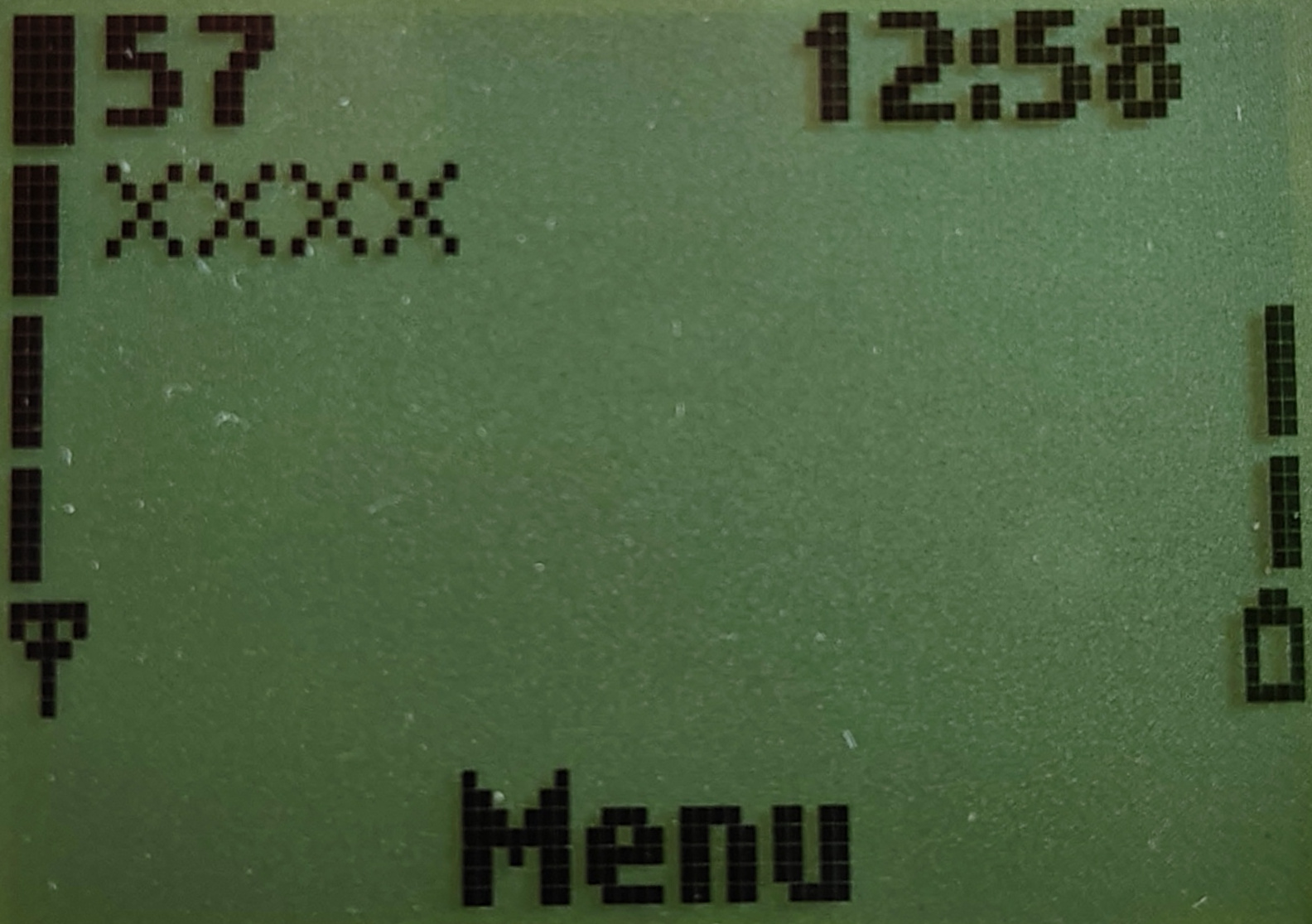 |
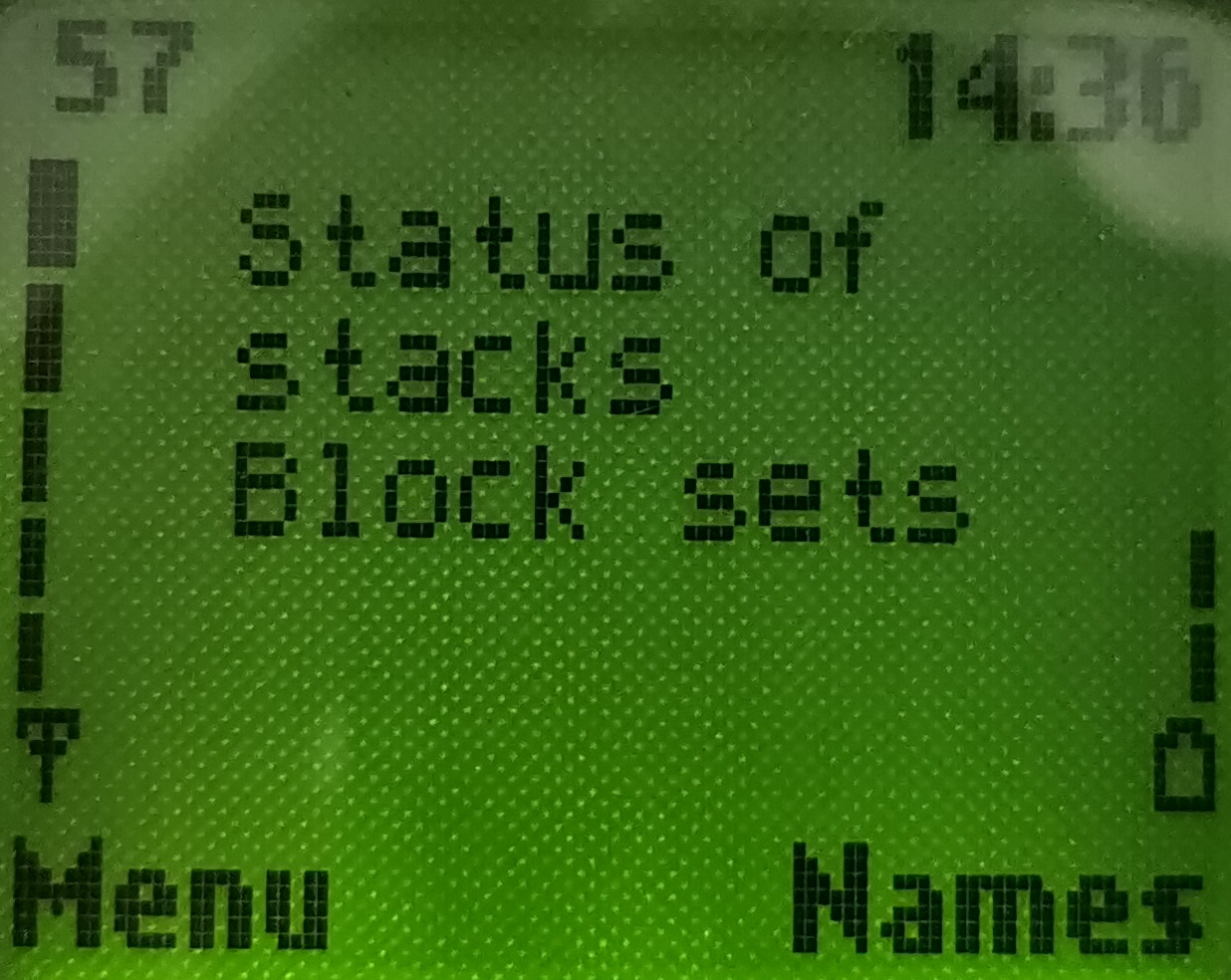 |
Lines 1-3 (1-2): Shows the state of the stacks before the last reset. Each digit corresponds to one of the task stacks, explained in more detail in “Test 83 – Change Information Shown in Tests 84-87”. The digits read left to right, top to bottom (logically). 1st digit corresponds to the top left task on Test 84, 2nd digit corresponds to top right task on Test 84, and so on. A value of 1 indicates the stack overflowed and caused the reset (see “Test 35 – Reason for Last Software Reset”). A value of 0 indicates the stack was fine and did not overflow. You may wish to then use Tests 84-87 to keep an eye on the stack usage of the offending task, and see under which circumstances it grows too large.
Line 4 (3): Shows the status of each block set before reset. Each digit corresponds to one of the block sets, which are groups of memory blocks and correspond to the values of Tests 54-55. Read from the left to right. A value of 0 indicates the block set was OK before reset (not full), a value of 1 indicates the block set was fully allocated before reset (this is still OK). A value of 2 indicates a double de-allocation occurred in this block (where memory is de-allocated more than once) or the block became corrupted in some way.
These tests are only valid if the phone reset due to stack (STACK), unknown (UNKNO) or (maybe) "UI TASK" reason. See “Test 35 – Reason for Last Software Reset”. The number of values will vary from phone to phone (depends on number of tasks for stacks, and amount of memory for block sets). On some phones information may be displayed at other times, but in some other phones (such as 3310), ‘x’s are displayed.
Port: 9201
Переключиться на Русский
Powered by COMPPAG 0.56
2022-2025 © Compys S&N Systems