Main page
News
Guest book
Home bs0dd.net
Phones
List of modelsFirmware
Net Monitor
FT/NM activationNet Monitor (DCT3)
Net Monitor (DCT4)
Soft and games
Java MIDletsOfficial soft
Soft for 5510
PC software
Connectivity
Data-CablesFLOSYS FBUS/MBUS docs
DLR-3 MBUS (atrox)
Modding
Color display (6310)Soft for DCT3 modding
WAP
WAP-gatewayWAP-page
Other
Nokia 9210 archiveElektronika MK
Kannel for Windows
Nokia Net Monitor description (DCT3)
MAIN PAGE
< PREVIOUS PAGE
NEXT PAGE >
Test 65 – SMS Counters
Available in: 2100, 3330, 5110, 6150, 6210, 7110, 8210, 8250
This test displays counters on successful and failed SMS messages. In some phones (2100, 33xx) no space after SFai and after RFai. It looks like one value with neighbour MO or MT.
| Test screen | Help screen | |
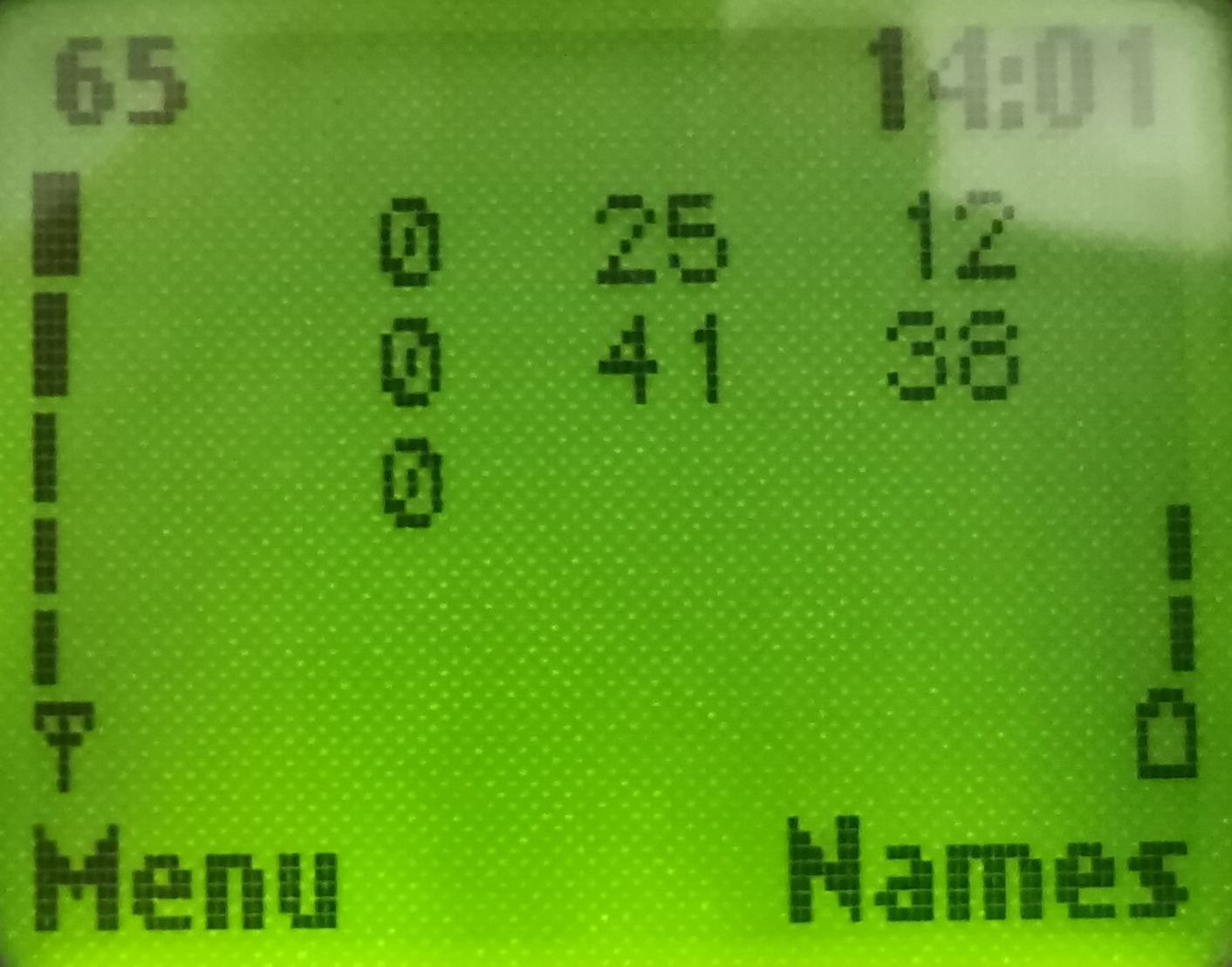 |
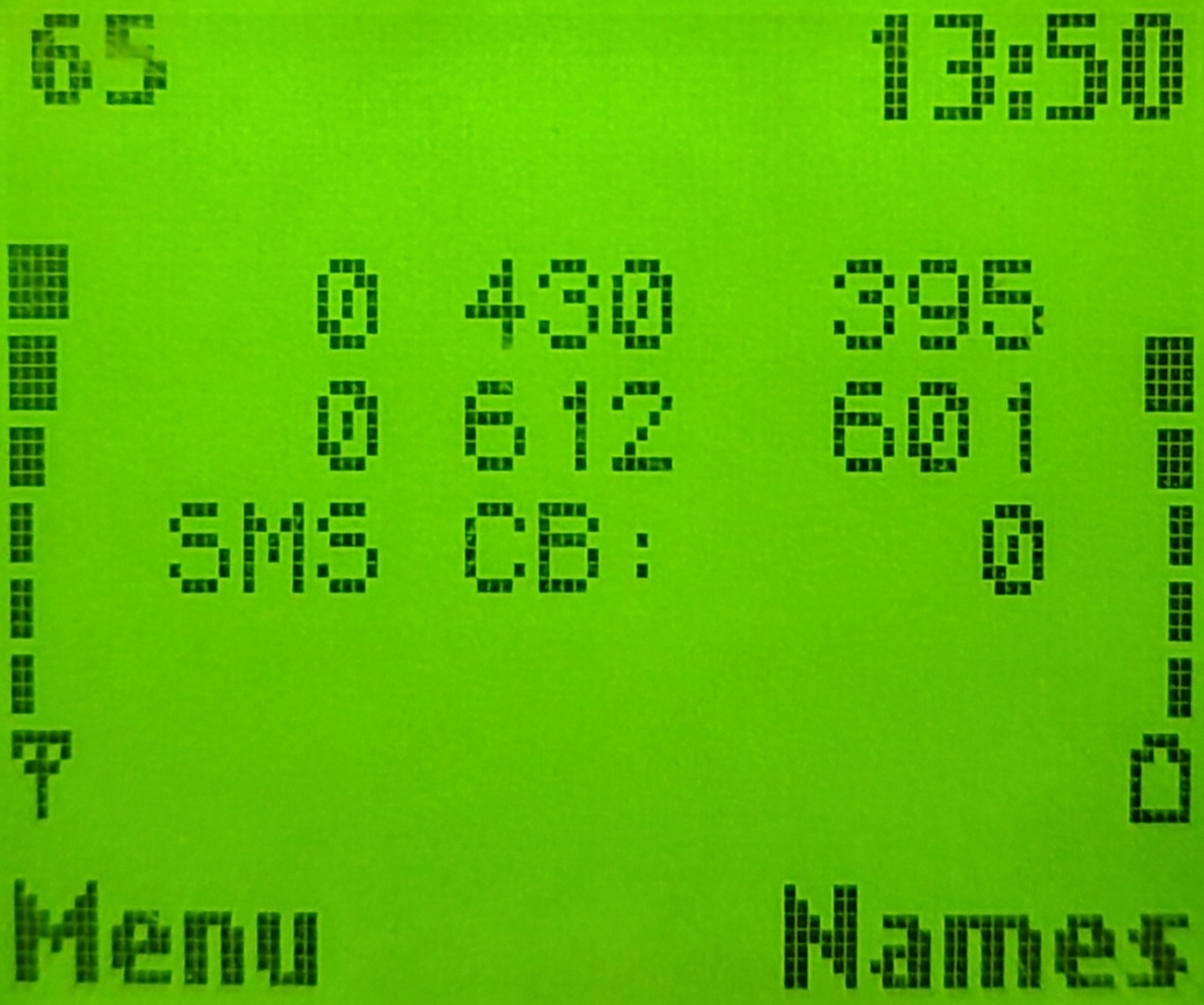 |
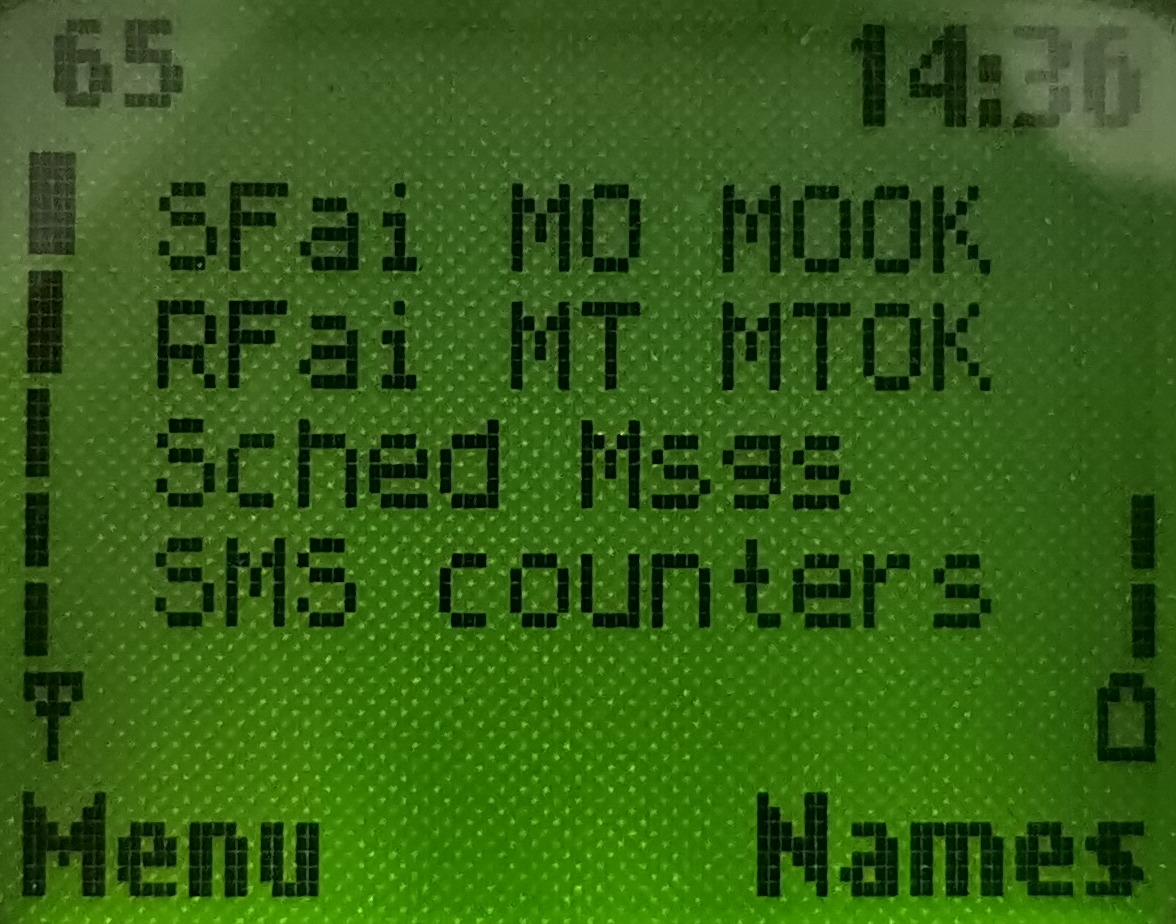 |
SFai: This value is the error code of the reason the last message failed to send. See below for a description of the error codes.
MO: This is a counter (in decimal) of the number of messages that the phone has attempted to send.
MOOK: This is a counter (in decimal) of the number of successful messages that have been sent.
RFai: This value is the error code of the reason the last message failed to receive.
MT: This is a counter (in decimal) of the number of messages that the phone has attempted to receive.
MTOK: This is a counter (in decimal) of the number of successful messages that have been received.
Sched Msgs: This is a counter (in decimal) related to Cell Broadcast Schedule messages - additional details are unknown at this point. [GSM 04.12]
These counters, except for the cell broadcast counter, have a maximum display of 3 digits. This means you will only see the last 3 digits of the actual value, so after 999 it will appear to wrap around to 0.
The number of failed SMSs can be calculated by subtracting the number of successful messages from the number of attempted messages, in both receive and send counters, provided that neither counter has wrapped around more than once.
Note, these send/fail counters only operate at the SM RL (SMS Relay Layer). That is, a ‘success’ is when the message makes it to the MSC and through to the SC, not the recipient. Delivery reports (if enabled) confirm whether the SMS was actually delivered, however these counters do not read these, as delivery reports operate at the SM TL (SMS Transport Layer). Received delivery reports will show up as a successful received message.
These counters can only be reset with “Test 60 – Reset Counters”. The values are stored in the EEPROM, and are preserved across reboots, SIM card changes, and even software upgrades (provided the EEPROM is not cleared). Note, they are only saved when the phone is properly powered off, hence if the phone crashes or the battery is removed, the totals will not be updated.
These counters can be useful for checking how many SMS messages you have sent (and received) which you can compare with your bill. Either reset the counters with Test 60 at the start of each month, or remember the last value. If you send more than 1000 messages each month you might also need to note overflows in the counter. If your carrier doesn’t bill you for undelivered SMS messages these counters could be greater than that on your bill. Otherwise, they should closely match.
SMS error codes:
- 1: 'Number not in use'
- 21: 'Message not sent this time'. This error happens, when you try to send messages from prepaid card without this possibility, when you send message for incorrect number (SMSC is correct), SMSC is blocked on your network or when you send SMS with alphanumeric number over SMSC, which doesn't support it.
- 22: Full memory for SMS messages (phone tried to receive message - increased value of MT counter, MTOK value didn't change). Information about it is on the top of phone's screen too (blinking envelope) and phone showed 'No space for new messages' message. When you save messages on SIM card, their sum in 'Outbox' and 'Inbox' depends on it (card). The most often, different networks gives SIM card with different space for SMS messages. When you don't have space for messages, you can't add new (message 'Message memory full'). You have to delete one of saved messages there - when you won't make it, you can loose some incoming (remember, that sender of SMS message can set time, when network will try to delivery it; after it it will be deleted and you won't be able to receive it!).
- 28: 'Number not in use'
- 38: 'Message not sent this time'. Error with sending message during SMSC blocked on your network.
- 42: Probably phone shows this error, when used SMSC is overworked (too many sent messages in the same time) and can't send your message in this moment.
- 50: 'Check operator services'. Error displayed after sending SMS from some prepaid cards without this possibility.
- 96: 'Message sending failed'. The reason is wrong number of SMSC (+1).
- 111: 'Message sending failed'. The reason is wrong target number or wrong number of SMSC.
- 166: 'Message sending failed'. Displayed when SMSC number was wrong or SMSC is blocked for your network.
- 169: 'Message sending failed'. No money on prepaid account.
- 178: 'Message sending failed'. Error displayed after sending SMS from some prepaid cards without this possibility.
- 252: 'Message sending failed'. Displayed, when phone's transmitter was disabled in Test 45 or phone can't find network (when BTS Test in Test 17 was enabled on channel without network)
- 253: 'Message sending failed'. Displayed, when SMSC number was wrong.
SM AL (Application Layer), SM TL (Transport Layer) described in GSM 03.40
SM RL (Relay Layer), SMSC (Control Layer) described in GSM 04.11
Port: 9201
Переключиться на Русский
Powered by COMPPAG 0.56
2022-2025 © Compys S&N Systems