Main page
News
Guest book
Home bs0dd.net
Phones
List of modelsFirmware
Net Monitor
FT/NM activationNet Monitor (DCT3)
Net Monitor (DCT4)
Soft and games
Java MIDletsOfficial soft
Soft for 5510
PC software
Connectivity
Data-CablesFLOSYS FBUS/MBUS docs
DLR-3 MBUS (atrox)
Modding
Color display (6310)Soft for DCT3 modding
WAP
WAP-gatewayWAP-page
Other
Nokia 9210 archiveElektronika MK
Kannel for Windows
Nokia Net Monitor description (DCT3)
MAIN PAGE
< PREVIOUS PAGE
NEXT PAGE >
Test 82 – View timers
Available in: 2100, 3330, 5110, 6150, 6210, 7110, 8210, 8250
| Test screen | Help screen |
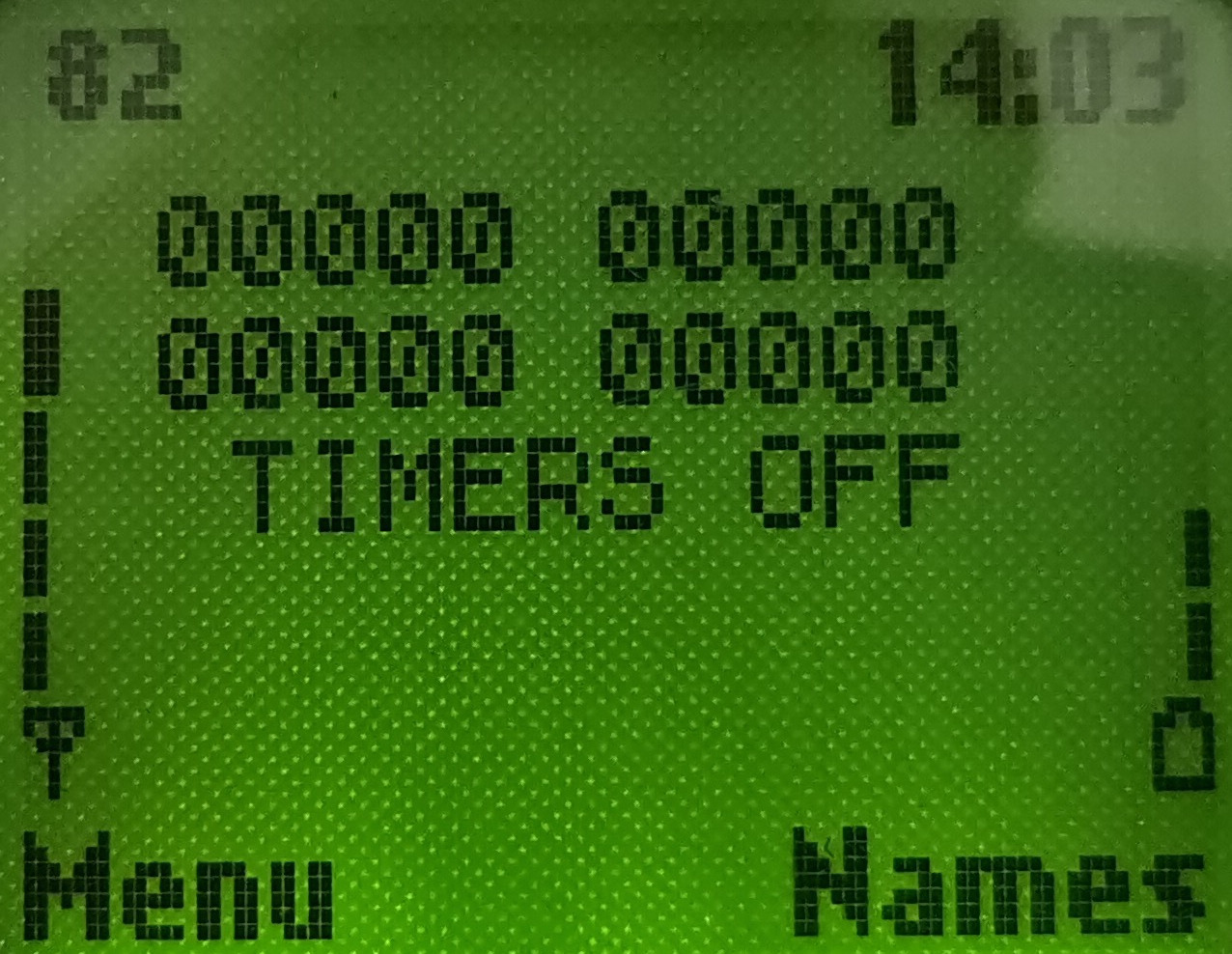 |
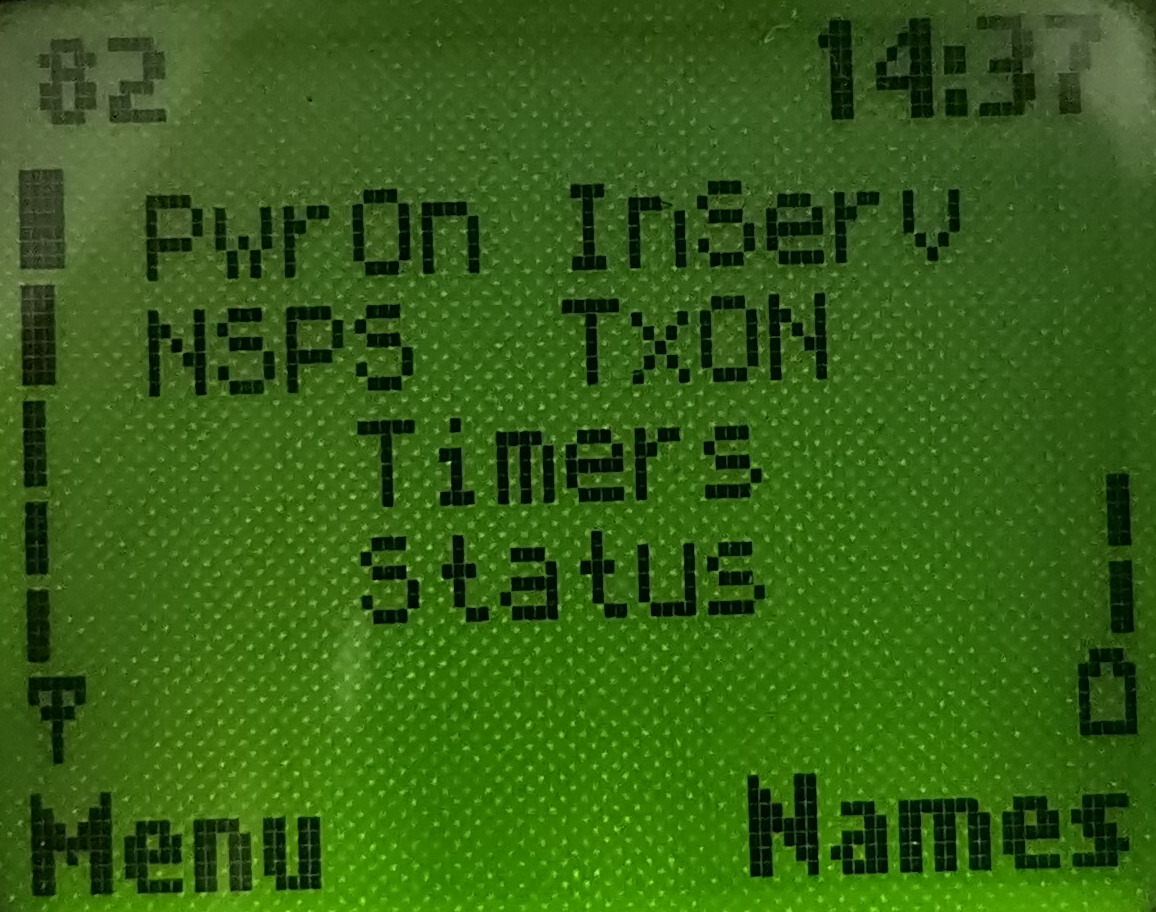 |
PwrOn: Time the phone has been powered on; this is not the time since the last reboot, but how long the phone has been powered up in total (see below).
InServ: Time the phone has been logged into a network.
NSPS: How long the phone has been in the NSPS (No Service Power Save) state (no network).
TxON: How long the transmitter has been on.
TIMERS: State of the timers – either “ON” or “OFF” (see “Test 81 – Enable/Disable timers”).
The format of the timers is 5 digits, the first 3 digits are hours, and the last 2 digits are minutes. So 02132 is 21 hours, 32 minutes. However the maximum value is 099:59 (99 hours 59 minutes). Once one of the timers reaches this value (usually the first), all other timers will stop until the timers are reset.
These timers only operate when timers are enabled (in Test 81), and a Net Monitor test is being displayed. These counters do not work when no Net Monitor tests are being displayed (Test 00).
These timers are preserved across a reboot, i.e. rebooting the phone does not clear the timers. Hence the timers show the total time across the phone’s lifetime (or since last reset).
On tested phones a minute on the timers is a real life minute, however on the 7110 a minute on the counter is 30 seconds in real life, so you need to half the value on the counter.
These timers are reset to 0 with “Test 80 – Reset Timers”. These timers are also reset if the charger is disconnected and the phone’s battery is full. You can get around this possibly unwanted reset by powering off the phone, disconnecting the charger, and powering it back on (remember values are not cleared across reboot).
Port: 9201
Переключиться на Русский
Powered by COMPPAG 0.56
2022-2025 © Compys S&N Systems