Main page
News
Guest book
Home bs0dd.net
Phones
List of modelsFirmware
Net Monitor
FT/NM activationNet Monitor (DCT3)
Net Monitor (DCT4)
Soft and games
Java MIDletsOfficial soft
Soft for 5510
PC software
Connectivity
Data-CablesFLOSYS FBUS/MBUS docs
DLR-3 MBUS (atrox)
Modding
Color display (6310)Soft for DCT3 modding
WAP
WAP-gatewayWAP-page
Other
Nokia 9210 archiveElektronika MK
Kannel for Windows
Nokia Net Monitor description (DCT3)
MAIN PAGE
< PREVIOUS PAGE
NEXT PAGE >
Test 83 – Change Information Shown in Tests 84-87 (active)
Available in: 2100, 3330, 5110, 6150, 6210, 7110, 8210, 8250
| Test screen | Help screen |
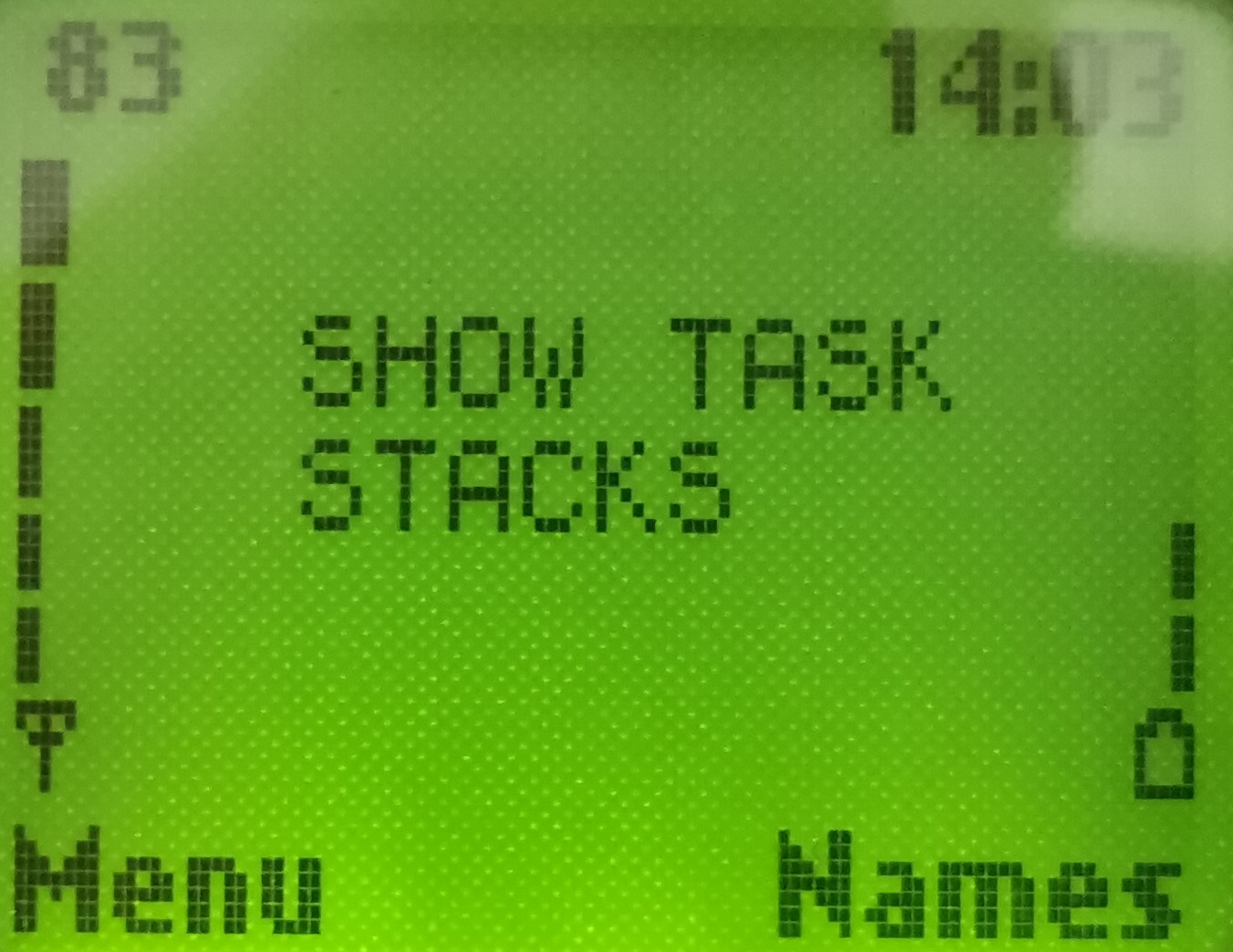 |
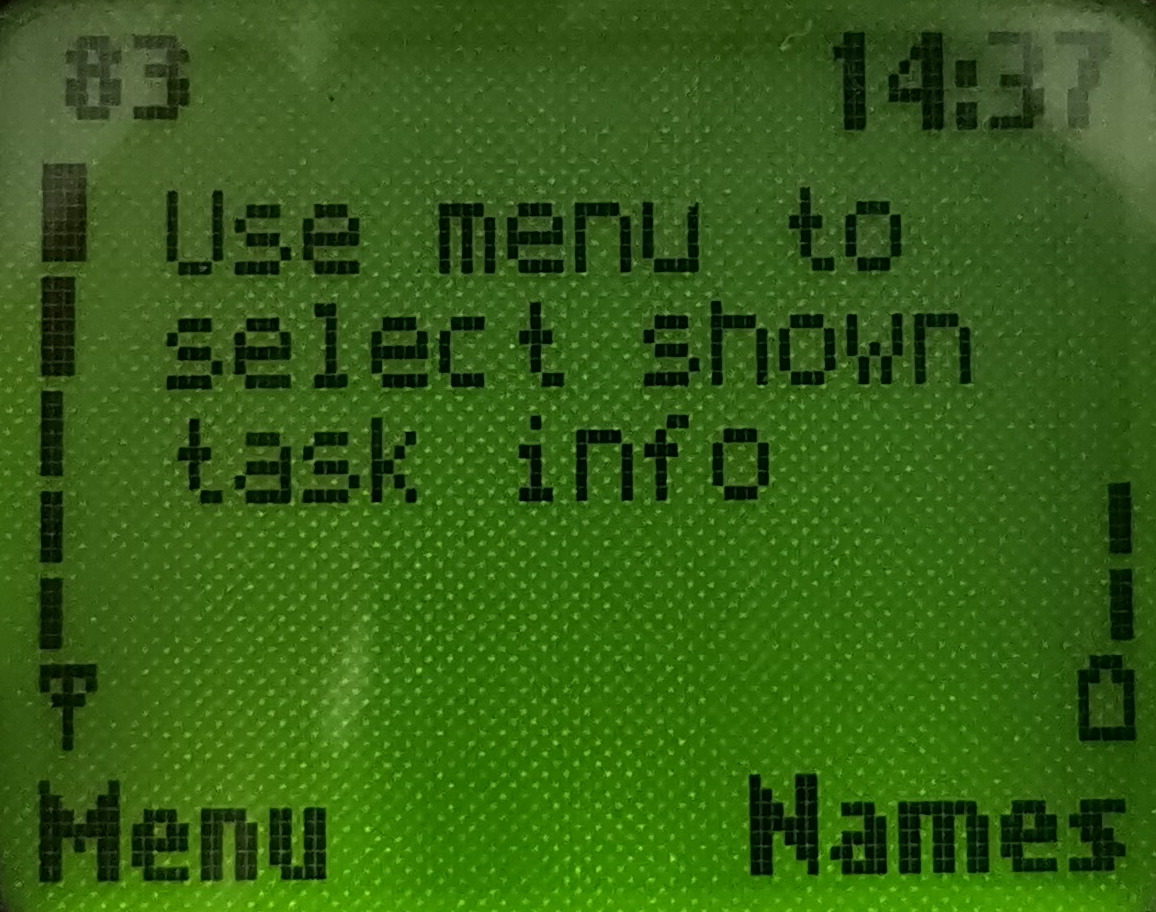 |
Second Line: Indicates the type of information shown for each task in “Tests 84-87 – Information about Tasks”. Jumping to this test will cycle through “STACKS”, “MSG BUFS” and “FAST BUFS”.
In Tests 84-87 each value is associated with a task (which varies from phone model to model). A task is simply like a task on a computer, the phone’s operating system too runs multiple tasks which do different things (e.g. SMS, monitoring network, infra-red, etc).
The meaning of the values is changed with this test. In other words, you can display three types of information about each task – peak stack usage, peak pending message buffers and peak pending fast message buffers.
The stack usage values indicate how much stack space (in bytes??) has been free in the worst case scenario (when the most stack was used). The stack is an area for each task to store temporary variables. Unlike most stacks in computers, which can grow, the stacks in the phone have a maximum allowed size. When the stack is full and more data is added (known as stack overflow) (although this is not supposed to happen), the phone software will reset and “Test 35 – Reason for Last Software Reset” will show “STACK” the next time the phone is turned on. These values will never increase, they will only decrease (as a new maximum amount of stack is used). For example, if you look at the IRDA task stack after turning the phone on, it will be a large value. After enabling infra-red, it will decrease further (more stack used), and after establishing a connection it will decrease even further.
Since these values are not saved across a restart, if a stack overflow occurs, “Test 57 – Stack and Memory status before Reset” will indicate which stack overflowed.
The message buffers are presumably referring to the inter process communication procedures used by the phone’s operating system software. Presumably, tasks communicate with each other by posting messages to each others message queues (in a similar way to applications that run on Microsoft® Windows®). There are two message queues, a normal and a fast. The fast is presumably checked first, as it would contain urgent or important messages, then the normal queue is checked. The peak pending message buffers and peak pending fast messages are referring to the maximum number of normal and fast messages (respectively) that have been in the respective queues so far. Hence, conversely to stack size, these values should never decrease, only increase (a new maximum number of message buffers are pending).
As mentioned before, these values are not stored in the EEPROM or anywhere else. Thus, they are lost on reset and start fresh on power on.
Port: 9201
Переключиться на Русский
Powered by COMPPAG 0.56
2022-2025 © Compys S&N Systems