Main page
News
Guest book
Home bs0dd.net
Phones
List of modelsFirmware
Net Monitor
FT/NM activationNet Monitor (DCT3)
Net Monitor (DCT4)
Soft and games
Java MIDletsOfficial soft
Soft for 5510
PC software
Connectivity
Data-CablesFLOSYS FBUS/MBUS docs
DLR-3 MBUS (atrox)
Modding
Color display (6310)Soft for DCT3 modding
WAP
WAP-gatewayWAP-page
Other
Nokia 9210 archiveElektronika MK
Kannel for Windows
Nokia Net Monitor description (DCT3)
How to write number to a specific SIM position?
For some tests
it is necessary to enter values as a contact on a certain position of the
SIM card (not phone memory!).
- 30 - Test 38 (MEMORY DUMP). You should write 24-bit address in hexadecimal there (name field)
- 31 - Test 71 (AUDIO ENHANCEMENT). You should write value 0-65535 there
- 32 - Test 72 (AUDIO ENHANCEMENT). You should write value 0-65535 there
- 33 - Test 17 (BTS TEST). You should write channel number (for [GSM 900] 1-124, for [GSM 1800] 512-885) there
- 34, 35, 36 - Test 52 (reading data from SIM) and Test 53 (writing data to SIM). In entry 34 will be put address of data, 35 its' contents and in 36 info about success/failure of reading/writing
Since Nokia 51xx/61xx and newer phones don't allow choosing the position for the phonebook entry, I want to suggest:
- check whether you already have some number stored on this position (using e.g. 33# code for 33 position)
- if the phone displays 'Invalid location', you have to add new entries to the phonebook until you hit this position and the phone doesn't display this message (repeating 1st step after each new entry)
- after displaying the number, you have to find out who's number is this. You can do it in two ways:
- just recall (or check the whole phonebook)
- turn off the transmitter in Test 45 and call this number (the name assigned to this number will be show on screen - you will also find it on the 'Last dialed' list)
- edit the phone book (this position) - you can change the name or the number
- if the phone asks you, whether to replace the old number or to save it on new location, choose the former option
When using Nokia 9210 (probably works on 9110 as well), you can specify the position number of the contact on the SIM card via the communicator using the Contacts application.
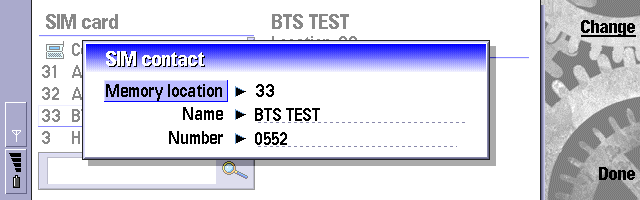
Also, if you have phone from other company (e.g. Siemens), you can insert SIM card to this phone and create contact in correct position. This feature is available on most (but not all) devices of this brand.
Confirmed on Siemens S3 (1994), Siemens C45 (2001), but this is NOT allowed in Siemens C25 (1999).
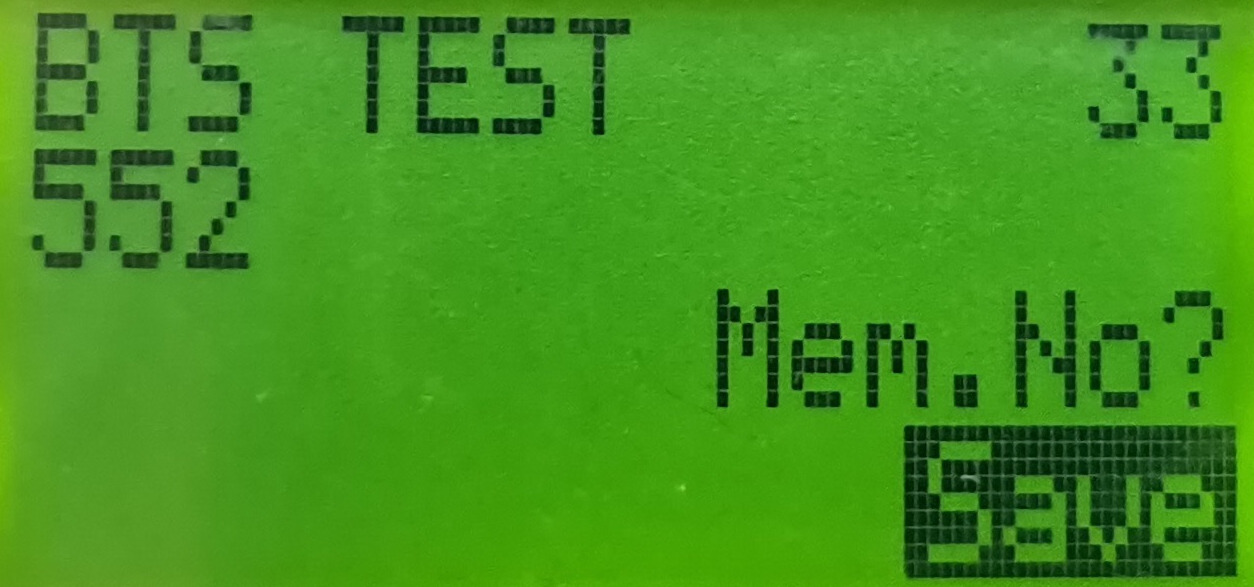 Siemens S3 |
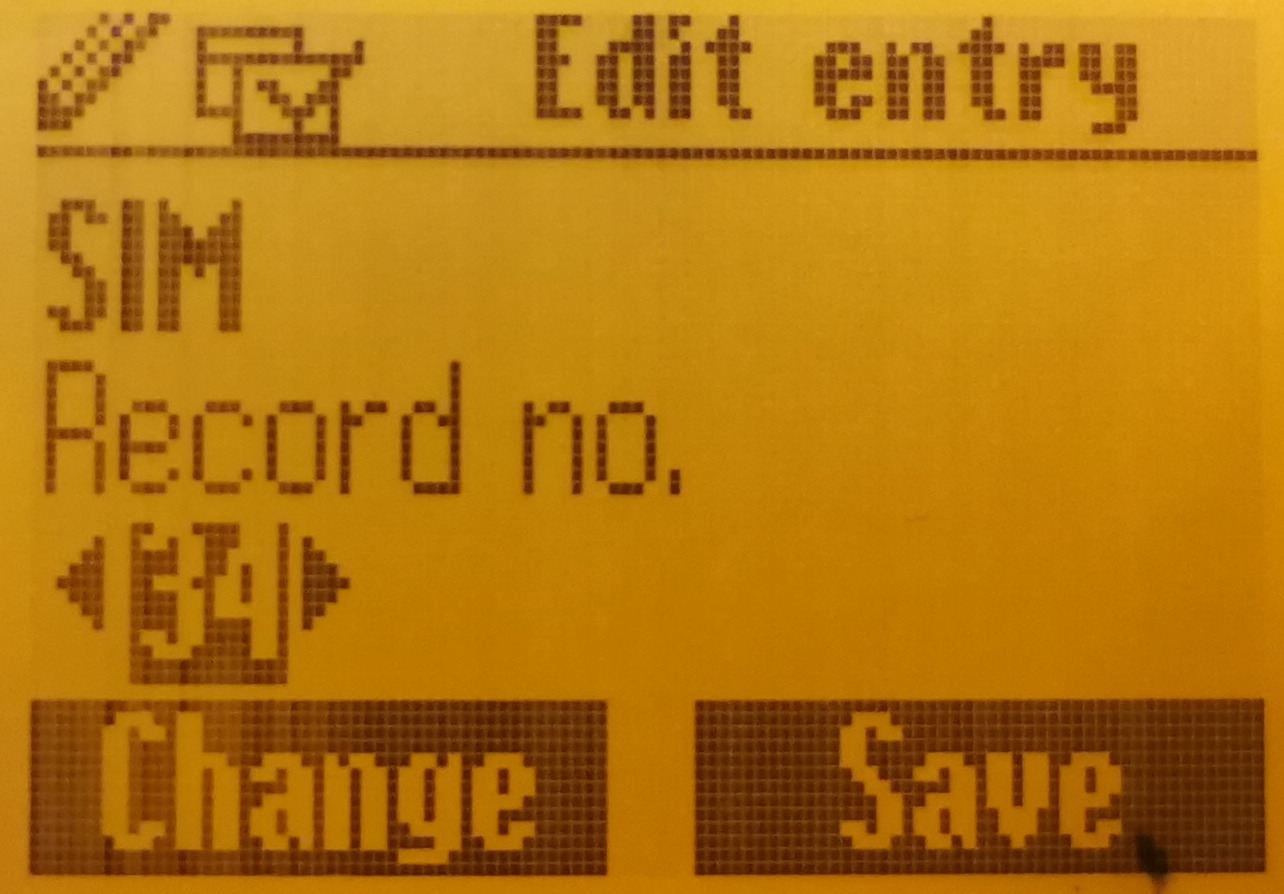 Siemens C45 |
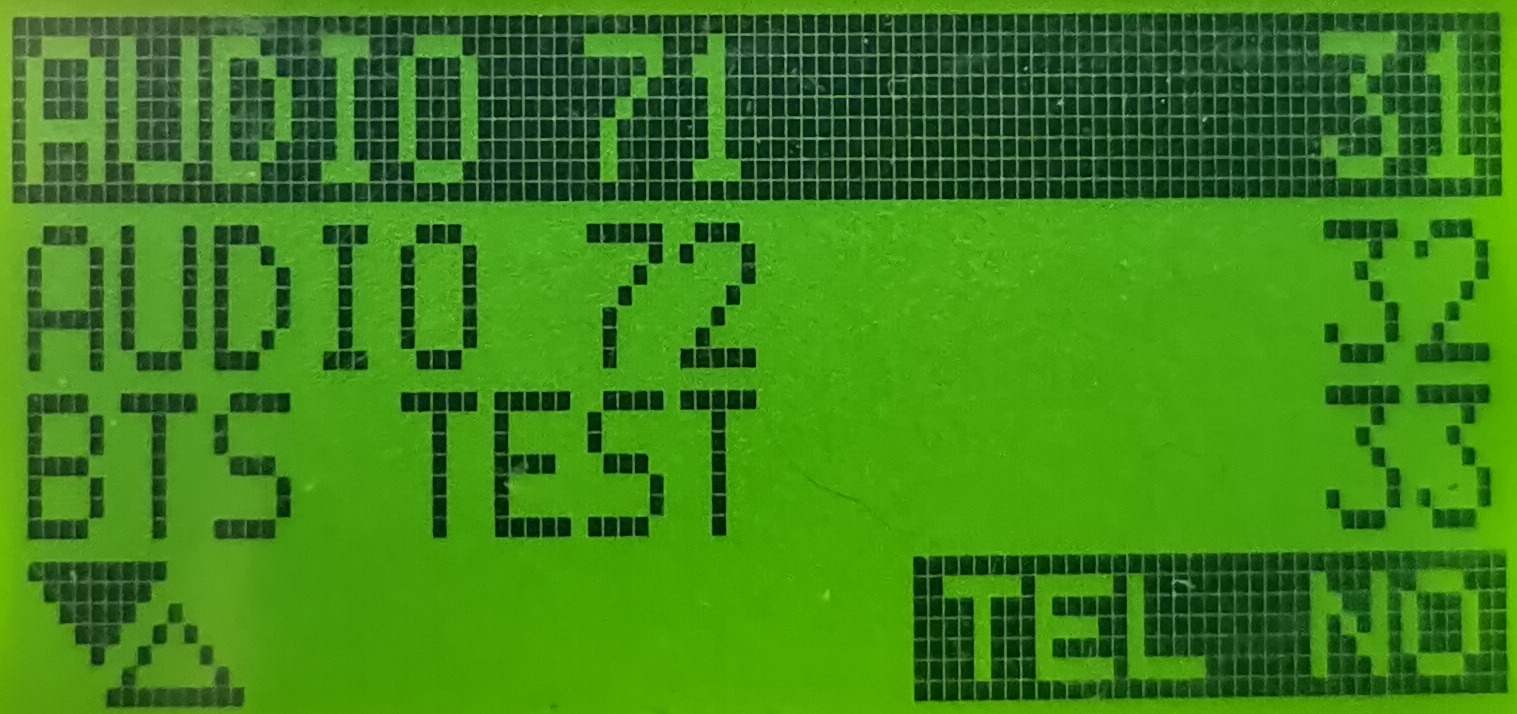 Siemens S3 |
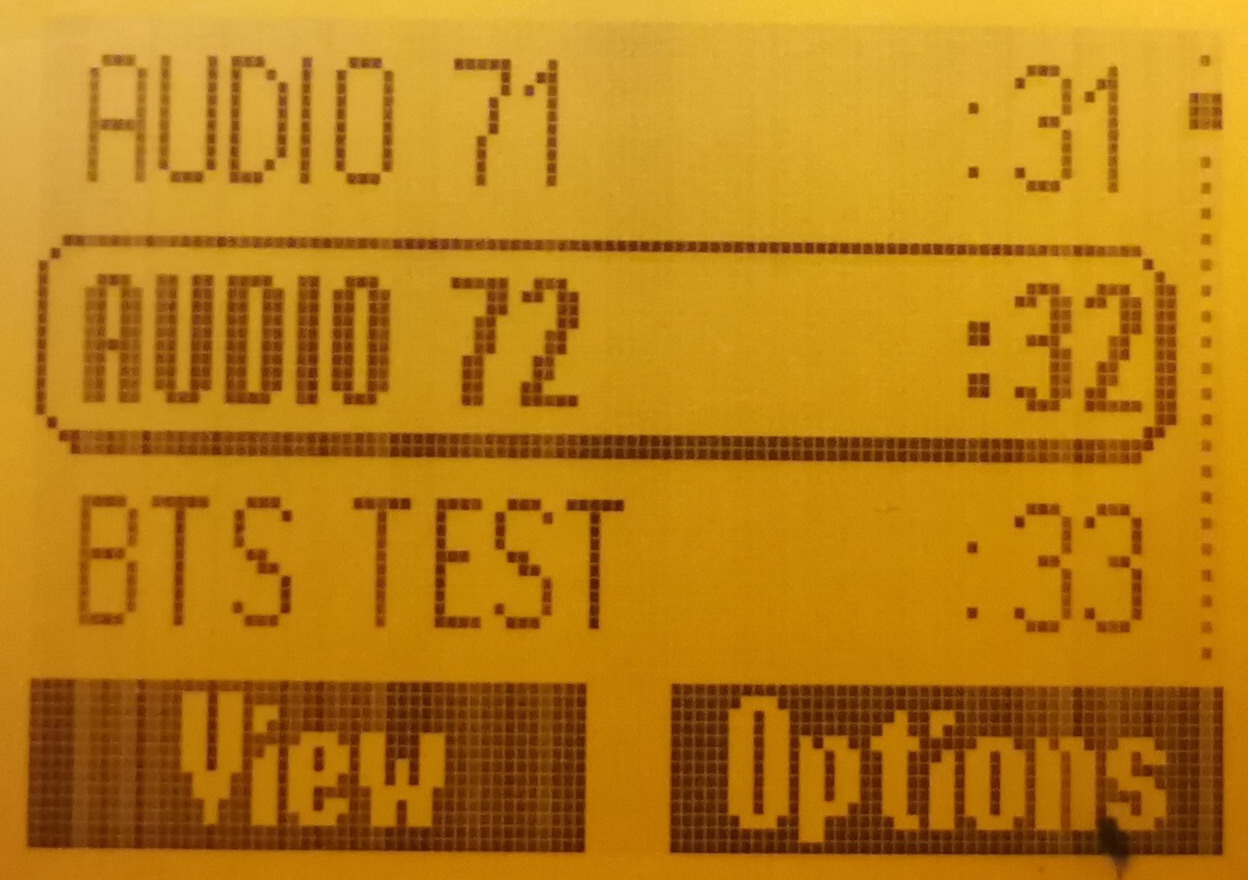 Siemens C45 |
Port: 9201
Переключиться на Русский
Powered by COMPPAG 0.56
2022-2025 © Compys S&N Systems