Main page
News
Guest book
Home bs0dd.net
Phones
List of modelsFirmware
Net Monitor
FT/NM activationNet Monitor (DCT3)
Net Monitor (DCT4)
Soft and games
Java MIDletsOfficial soft
Soft for 5510
PC software
Connectivity
Data-CablesFLOSYS FBUS/MBUS docs
DLR-3 MBUS (atrox)
Modding
Color display (6310)Soft for DCT3 modding
WAP
WAP-gatewayWAP-page
Other
Nokia 9210 archiveElektronika MK
Kannel for Windows
Nokia Net Monitor description (DCT3)
MAIN PAGE
< PREVIOUS PAGE
NEXT PAGE >
Test 18 – Toggle backlights status (active)
Available in: 2100, 3330, 5110, 6150, 6210, 7110, 8210, 8250
This test allows more flexible control over the LCD and keypad backlights. Typically,
the backlights stay on after pressing a key (when the phone is not locked) and remain
on while there is keyboard input. They will then switch off after 15 seconds of no
keyboard input.
This test is an active test, meaning jumping to it will toggle its status. Viewing this
test will simply show the result of the last toggle. The test toggles between “LIGHTS
ON” and “LIGHTS OFF”
| Test screen | Help screen |
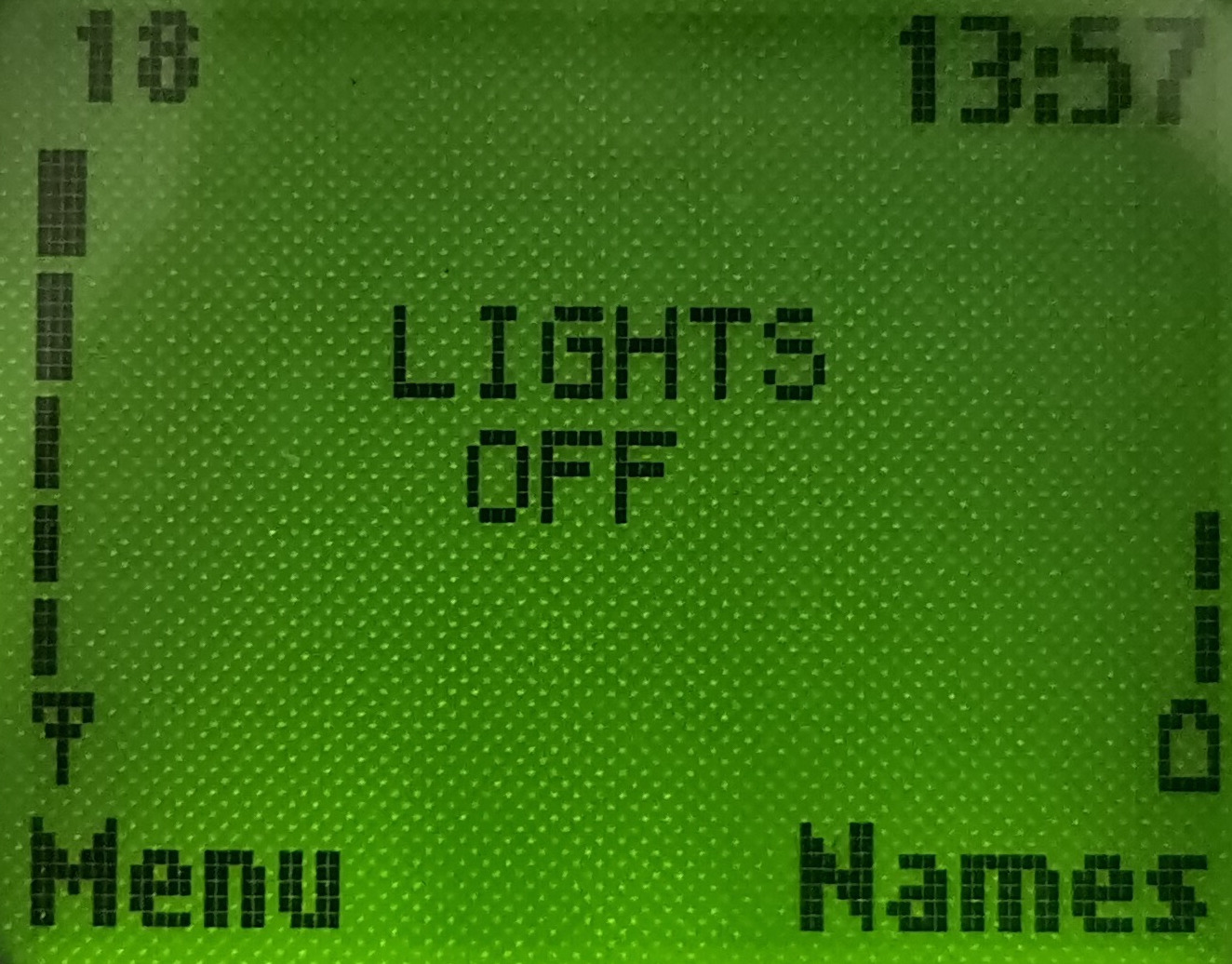 |
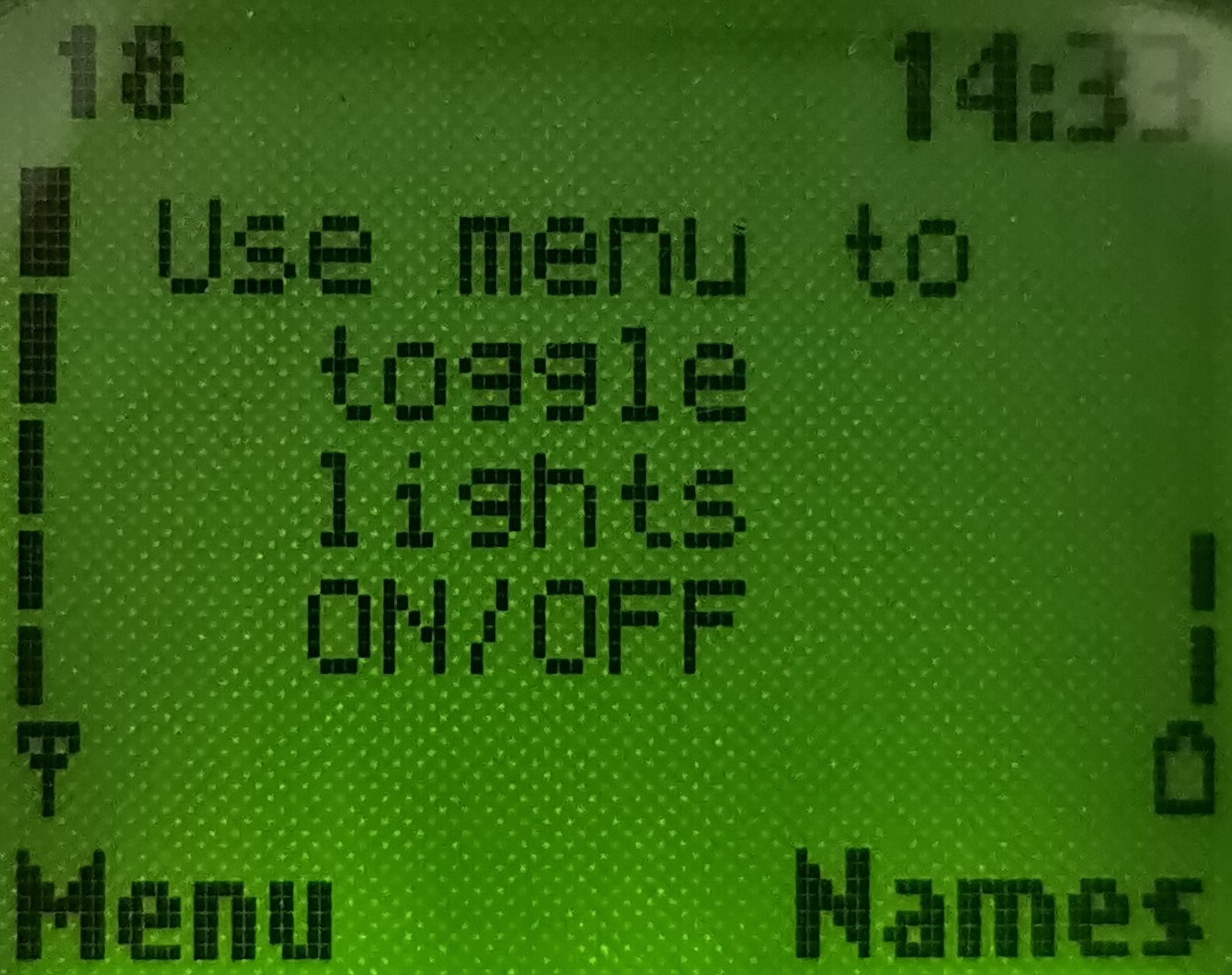 |
The behaviour might look obvious however it requires some explanation. When the test is toggled to “LIGHTS OFF” the opposite of normal behaviour will occur. That is, the lights will immediately go off, and remain off as long as a key is being pressed. If no key is pressed for 15 seconds, or you begin to type an SMS message for 10 seconds, or make a call, the phone will revert to normal behaviour as described before.
Turning the lights off is useful if you can see the display well and wish to conserve power (especially if your phone has bright modified lights!) whilst changing some settings or playing a game, but not typing an SMS, as the lights will come back on after you being typing.
When the test is toggled to “LIGHTS ON” the lights will switch on (if not already on) and remain on as long as a Net Monitor test is displayed on the screen. Actually the lights will go out briefly after the normal time period (15 seconds) and then come back on permanently. Note if you revert to the normal home screen by jumping to test 0 the lights will revert to normal behaviour.
Keeping the lights on is useful if you wish to discharge your battery (especially if you have modified or bright lights), if you have bright lights you can also use your phone as a torch (the keypad LEDs on an 8250 are especially useful for this). Finally if you are monitoring some particular Net Monitor test (such as the field tests) in the dark you may wish to have constant illumination.
Port: 9201
Переключиться на Русский
Powered by COMPPAG 0.54
2022-2024 © Compys S&N Systems