Main page
News
Guest book
Home bs0dd.net
Phones
List of modelsFirmware
Net Monitor
FT/NM activationNet Monitor (DCT3)
Net Monitor (DCT4)
Soft and games
Java MIDletsOfficial soft
Soft for 5510
PC software
Connectivity
Data-CablesFLOSYS FBUS/MBUS docs
DLR-3 MBUS (atrox)
Modding
Color display (6310)Soft for DCT3 modding
WAP
WAP-gatewayWAP-page
Other
Nokia 9210 archiveElektronika MK
Kannel for Windows
Nokia Net Monitor description (DCT3)
MAIN PAGE
< PREVIOUS PAGE
NEXT PAGE >
Test 62 – Neighbour Measurement Information
Available in: 2100, 3330, 5110, 6150, 6210, 7110, 8210, 8250
This test displays counters regarding measurements of neighbour cells.
All counters is a decimal in 3310, 2100, 3330, 7110 and hexadecimal in other phones.
| Test screen | Help screen | |
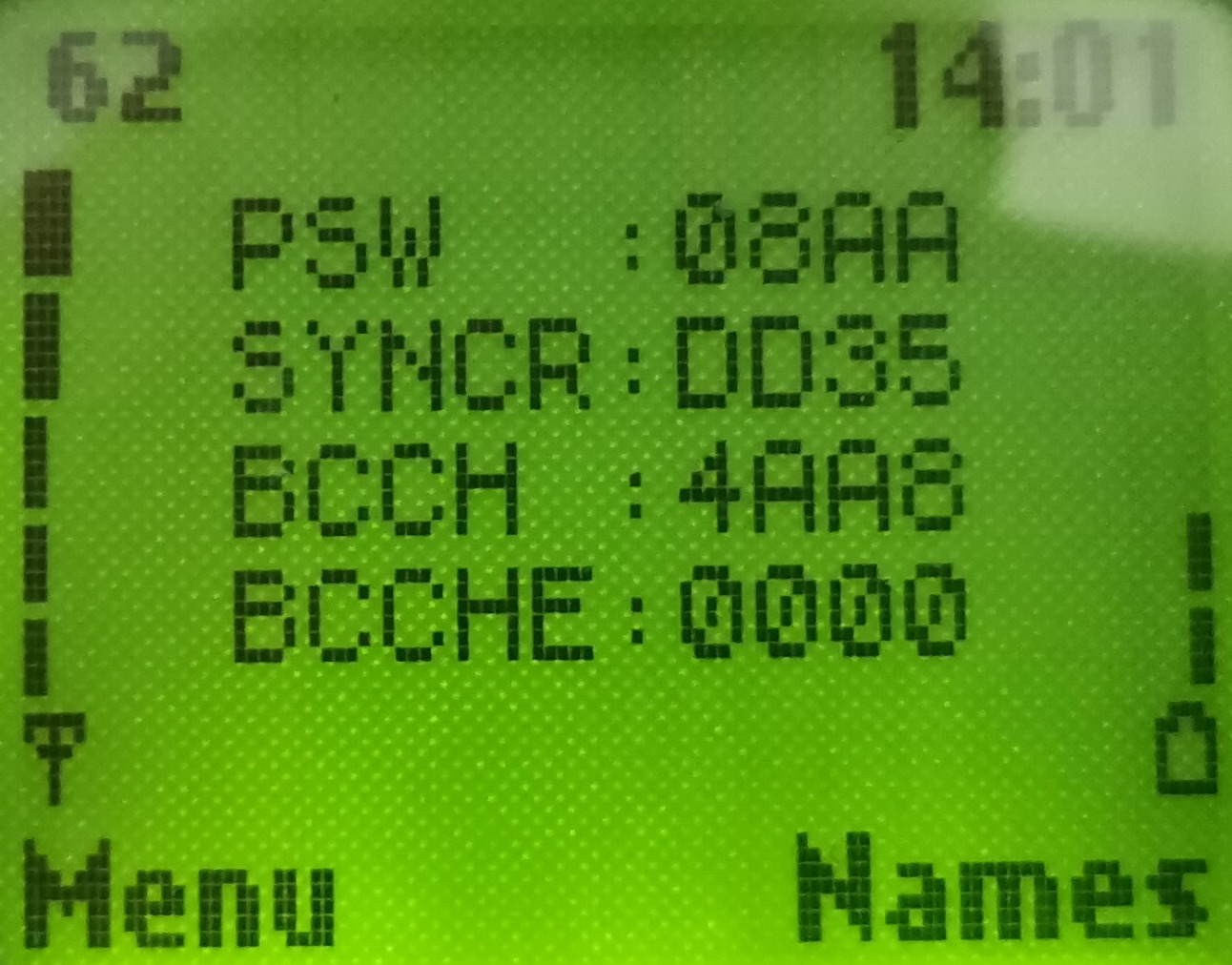 |
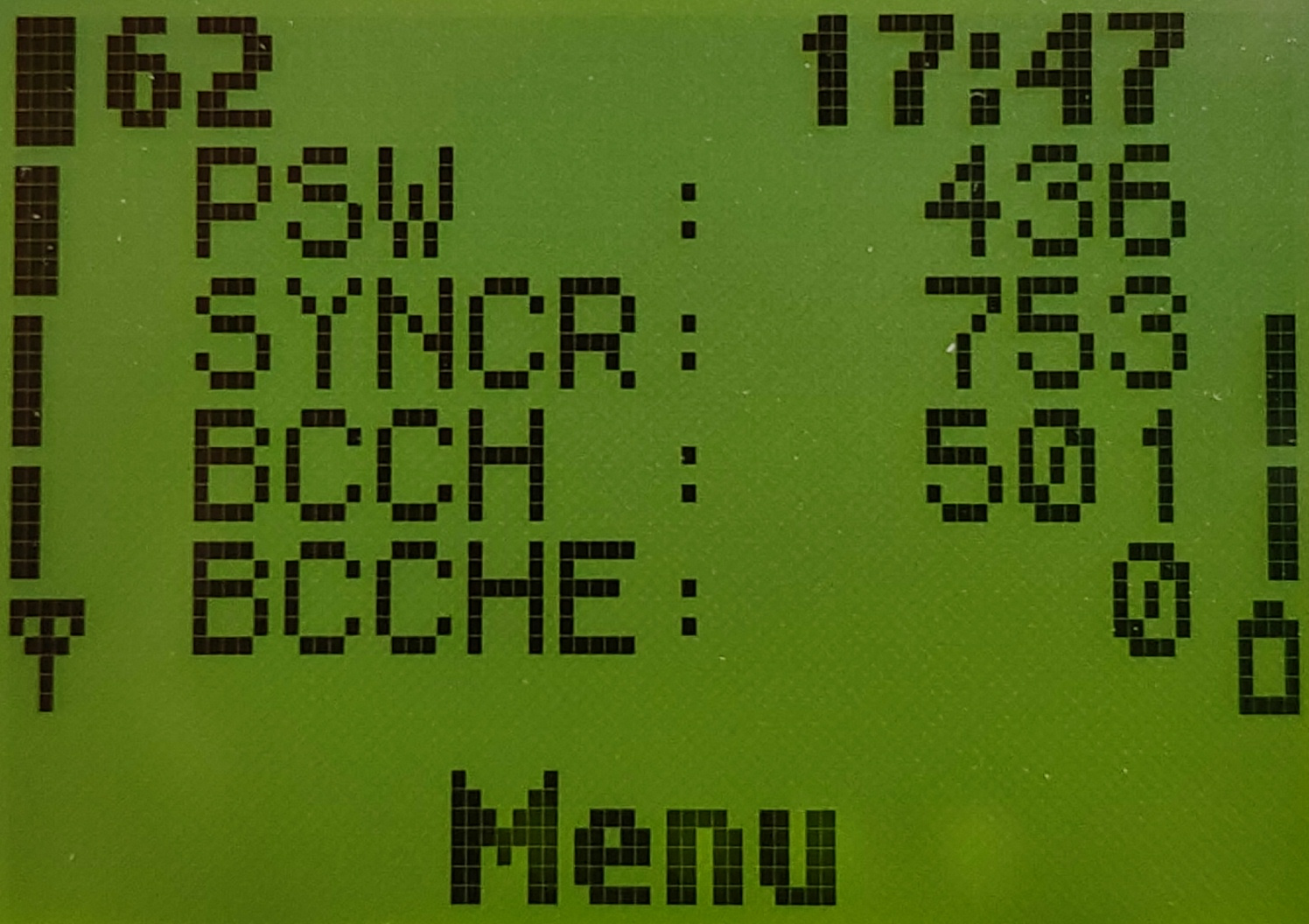 |
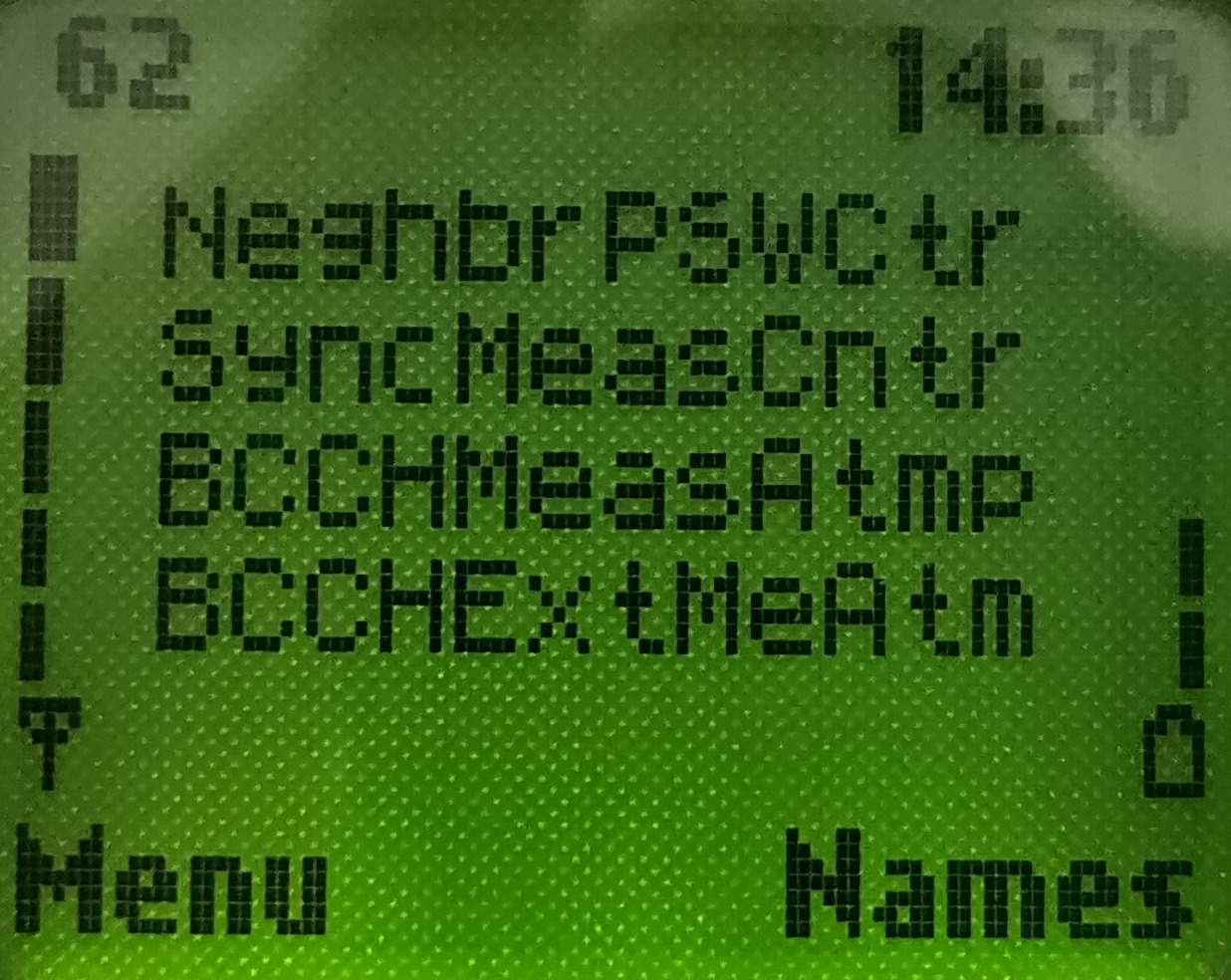 |
PSW: Neighbour PSW measurement attempts.
SYNCR: The number of times the MS has attempted to synchronize to neighbour cells for the purpose of taking measurements and decoding their BCCHs. This value increases continually. This value is represented [GSM 05.08:6.x,8.x 05.10:4.x].
BCCH: The number of times the MS has attempted to decode the BCCH (Broadcast control) information of the neighbour cells. The BCCH information is decoded in order to obtain the parameters needed for the cell reselection algorithm. The GSM specifications state this information shall be decoded at least every 5 minutes, and within 30 seconds when a BTS enters the ‘strongest 6’ list. This parameter will update much more frequently if an MS is moving through the GSM network, as more and more new cells (identified by BCCH carrier and BSIC) are discovered. The BCCH information is not decoded whilst in a call as only the signal strength of the BCCH is measured and submitted in the measurement report. The network already knows the BCCH information when ordering a handover. [GSM 05.08:6.6.1]
BCCHE: The number of times the MS has attempted to decode the BCCH Ext (Broadcast control extension) of the neighbour cells. The BCCH Ext is used to broadcast additional messages (supplements BCCH), and is formed by taking away blocks normally used for paging(PCH) and access grant(AGCH). Typically, System Information 7 and 8 messages are broadcast, however, types 5, 13, 16 and 17 can be broadcast. Since a lot of networks does not use the BCCH Ext (it seriously reduces paging capacity), this counter is still 0 on my 21 years old phone (6210). [GSM 05.02:6.3.1.3, 6.5.1(v), 7(table 3)]
These counters can only be reset with “Test 60 – Reset Counters”. The values are stored in the EEPROM, and are preserved across reboots, SIM card changes, and even software upgrades (provided the EEPROM is not cleared). Note, they are only saved when the phone is properly powered off, hence if the phone crashes or the battery is removed, the totals will not be updated.
Port: 9201
Переключиться на Русский
Powered by COMPPAG 0.54
2022-2024 © Compys S&N Systems