Main page
News
Guest book
Home bs0dd.net
Firmware
Net Monitor (DCT3)
Net Monitor (DCT4)
Official soft
Soft for 5510
PC software
FLOSYS FBUS/MBUS docs
DLR-3 MBUS (atrox)
Soft for DCT3 modding
WAP-page
Elektronika MK
Kannel for Windows
Nokia Net Monitor description (DCT3)
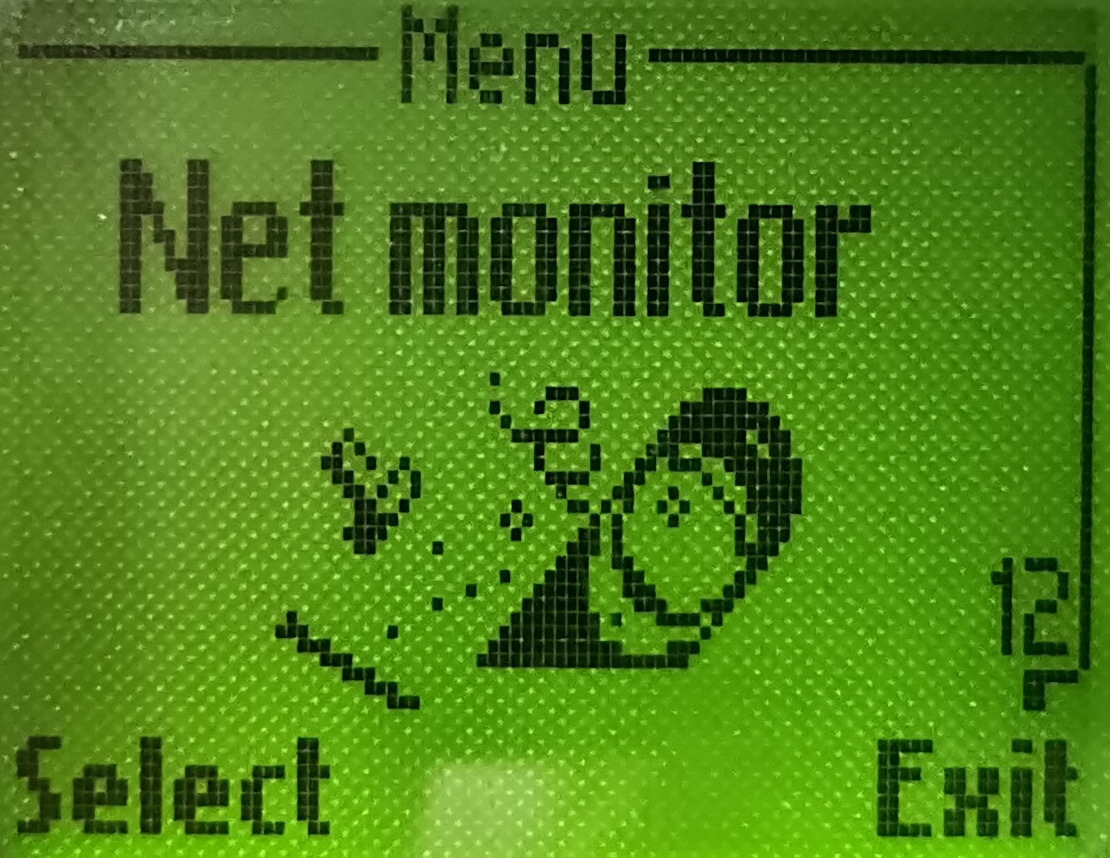
What is the Nokia Net Monitor?
The Nokia Net Monitor is a hidden menu built into Nokia’s mobile phones that allows the user to view, and in some cases change internal data about the phone’s hardware, software and its connection with the mobile network. It is primarily intended for Nokia’s engineers and network operators, however some interested users like to have it enabled, often “because they can”.
What can I do with the Nokia Net Monitor?
The Nokia Net Monitor consists of a number of ‘tests’, each test is a page (screen) of information, some of which are interactive (explained later). Some of these tests contain useful information, others might be useless to anyone other than a Nokia engineer. In short, here is a list of some things that can be done with Net Monitor (by no means complete)
- View information about the serving cell and neighbouring cells, such as accurate signal strengths, C1 and C2 values, transmitter power, timing advance
- Lock the phone to a channel of choice, or in other words select a base station
- View information about battery capacity and charging
- Find out the reason a call terminated or couldn’t be made
- Observe handover statistics
- View SMS send, receive and failure statistics
- View call statistics
- View and edit files on your SIM card (use your phone as a SIM card editor)
- Tweak audio values??
- View timers measuring the phone’s uptime and how long it has been connected to a network
- View information about the SIM card
- View information about the phone’s operating system
- Force the LCD and keypad backlighting on or off (useful for saving power or using phone as a torch)
Which Nokia phones have Net Monitor?
Most older Nokia phones, even analog phones, have a Net
Monitor menu and it's relatively easy to turn it on.
The Nokia 2100, 3210, 3310, 3315, 3330, 3350, 5110, 5210*, 6110*, 6150*, 6210*,
6250*, 7110*, 8110, 8210*, 8250*, 8810, 8850*, 8855* and 9110 (and their various
international versions) can all have Net Monitor easily enabled with a data cable and
correct software. Phones marked with an asterisk (“*”) can also have Net Monitor
activated through an infra-red connection.
The Net Monitor menu cannot be enabled by software on the recent phones such as the Nokia
8310, 6510, 6310, 6310i, 7210, 7250, 6610. These phones are known as DCT-4
phones. As it turned out, Net Monitor also present in their standard
firmware (e.g. 6310i on pressing 15 in menu says "Shortcut not available", not "Invalid shorcut")
and can be activated in them by replacing some bytes in the firmware,
which, however, requires a programmer (box) and skills to work with it.
Learn more about Net Monitor for this platform and
how to activate it.
 |
 |
|
| When pressing 15 (must be Net Monitor) in the 6310i menu |
When the number of any non-existent menu is pressed |
|
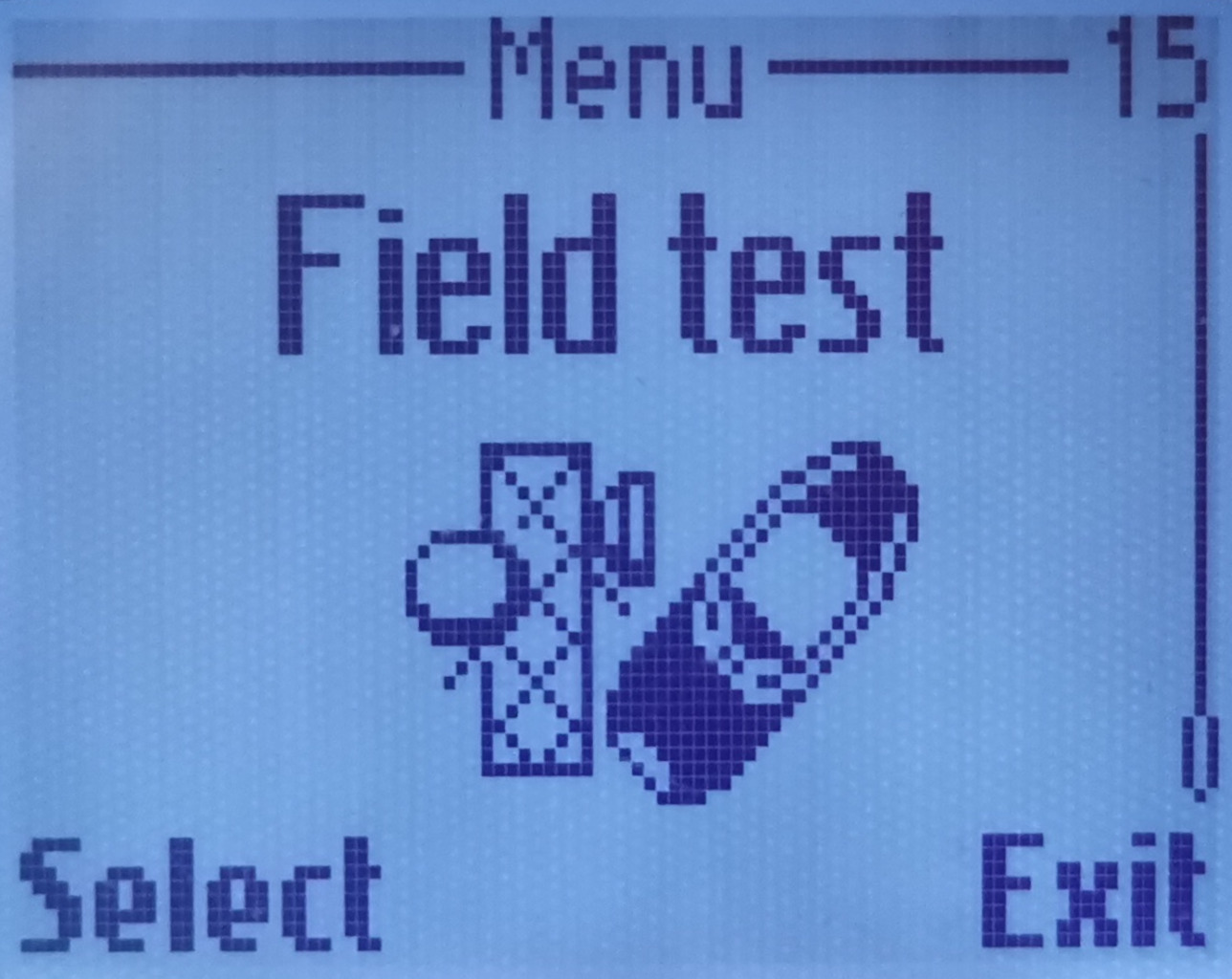 |
||
| Net Monitor menu item on a phone with patched firmware |
||
The following table summarizes the methods in which Net Monitor can be enabled on various Nokia models:
| Phone | Data-cable | Infra-red (IrDA/DirectIR) |
| 2100 | Yes | No |
| 3210 | Yes | No |
| 3310 | Yes | No |
| 3315 | Yes | No |
| 3330 | Yes | No |
| 3350 | Yes | No |
| 3410 | ?? | ?? |
| 3510 | ?? | ?? |
| 3610 | ?? | ?? |
| 3650 | No | No |
| 5110 | Yes | No |
| 6100 | No | No |
| 6110 | Yes | Yes |
| 6150 | Yes | Yes |
| 6210 | Yes | Yes |
| 6250 | Yes | Yes |
| 6310(i) | No | No |
| 6510 | No | No |
| 6600 | No | No |
| 6610 | No | No |
| 6650 | No | No |
| 7110 | Yes | Yes |
| 7210 | No | No |
| 7250(i) | No | No |
| 7650* | No | No |
| 8110 | Yes | No |
| 8210 | Yes | Yes |
| 8250 | Yes | Yes |
| 8310 | No | No |
| 8810 | Yes | Unknown |
| 8850 | Yes | Yes |
| 8855 | Yes | Yes |
| 8910(i) | No | No |
| 9110(i) | Yes (MBUS) | No |
| 9210(i) | Yes (MBUS) | No |
| N-gage | No | No |
See JQ’s Nokia Net Monitor Guide for more information.
Port: 9201
Переключиться на Русский
Powered by COMPPAG 0.56
2022-2025 © Compys S&N Systems