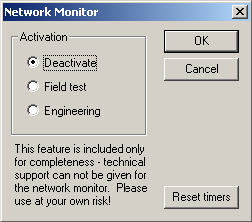Main page
News
Guest book
Home bs0dd.net
Phones
List of modelsFirmware
Net Monitor
FT/NM activationNet Monitor (DCT3)
Net Monitor (DCT4)
Soft and games
Java MIDletsOfficial soft
Soft for 5510
PC software
Connectivity
Data-CablesFLOSYS FBUS/MBUS docs
DLR-3 MBUS (atrox)
Modding
Color display (6310)Soft for DCT3 modding
WAP
WAP-gatewayWAP-page
Other
Nokia 9210 archiveElektronika MK
Kannel for Windows
Nokia Net Monitor description (DCT3)
MAIN PAGE
< PREVIOUS PAGE
NEXT PAGE >
How do I remove Net Monitor?
There are two ways to disable the Net Monitor menu. The first is similar to the way you enabled it – by using e.g. LogoManager or similar software and using it to disable Net Monitor – in LogoManager, simply go Tools -> Network Monitor, then click Enable.... Select Disable from the list and press OK.
Alternatively, and probably more conveniently, you can disable it on the handset. Simply go to the Net Monitor menu on the handset, and enter 241 as the test number. Once Net Monitor is disabled you cannot re-enable it again on the handset, you must use on of the methods discussed before.You can also drop the Net Monitor tests back from Engineering to Field Test by entering code 242 as the test number. This will only disable all the engineering tests (usually test 20 and above). In much the same way as disabling Net Monitor, you then cannot regain the engineering tests from the handset; you must use a PC/handheld to re-enable it.
Legality of Net Monitor
I am not sure how legal it is to use Net Monitor, as some functions of it allow you to override normal operating procedure defined in the GSM Specifications, tests 17 and 19 immediately come to mind, but there are others. Each jurisdiction has different telecommunications and radio regulatory bodies. I take no responsibility for what you do with Net Monitor.
Port: 9201
Переключиться на Русский
Powered by COMPPAG 0.54
2022-2024 © Compys S&N Systems