Main page
News
Guest book
Home bs0dd.net
Phones
List of modelsFirmware
Net Monitor
FT/NM activationNet Monitor (DCT3)
Net Monitor (DCT4)
Soft and games
Java MIDletsOfficial soft
Soft for 5510
PC software
Connectivity
Data-CablesFLOSYS FBUS/MBUS docs
DLR-3 MBUS (atrox)
Modding
Color display (6310)Soft for DCT3 modding
WAP
WAP-gatewayWAP-page
Other
Nokia 9210 archiveElektronika MK
Kannel for Windows
Nokia Net Monitor description (DCT3)
MAIN PAGE
< PREVIOUS PAGE
NEXT PAGE >
Test 30 – Audio API register display
Available in: 6210, ????
| Test screen | Help screen |
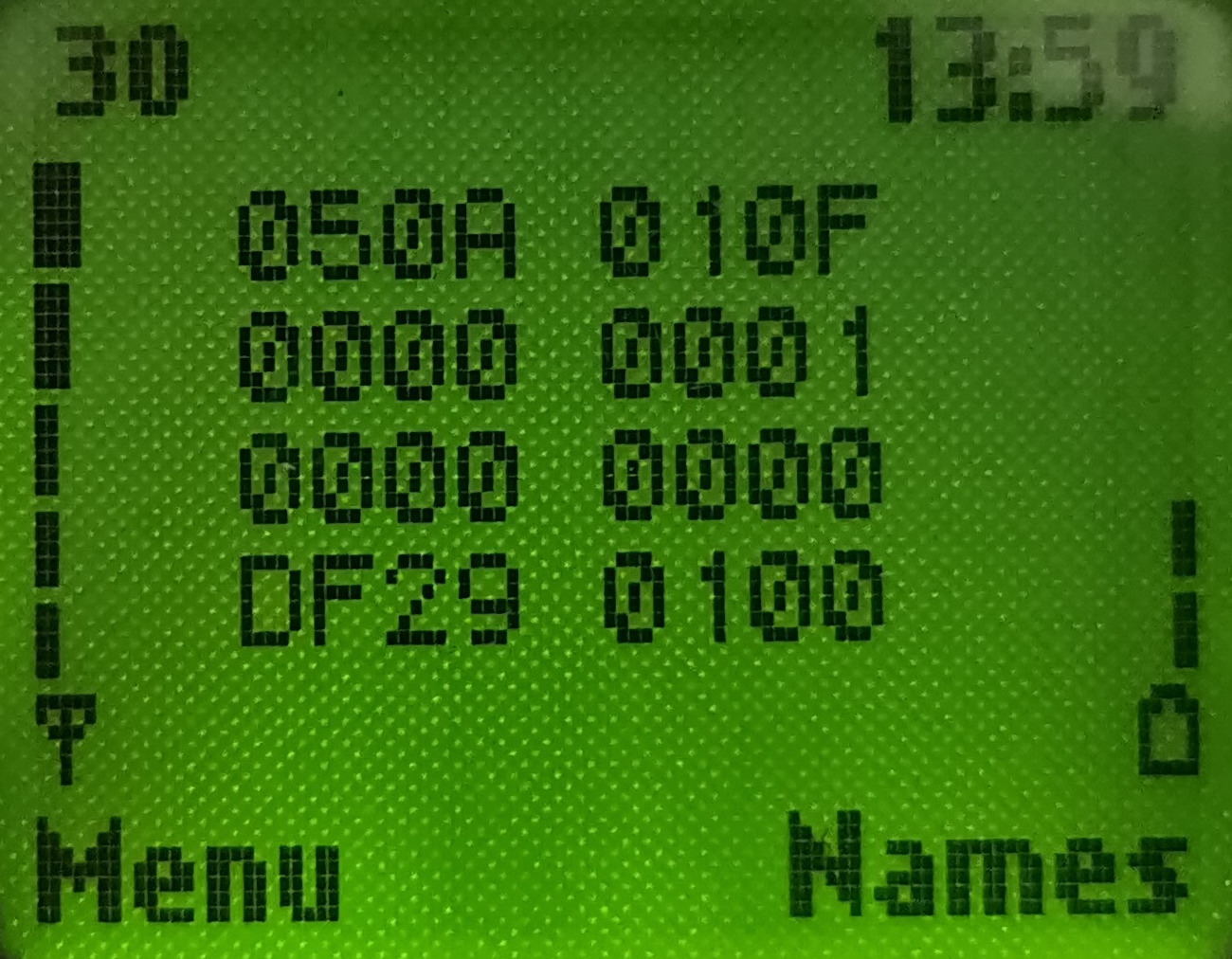 |
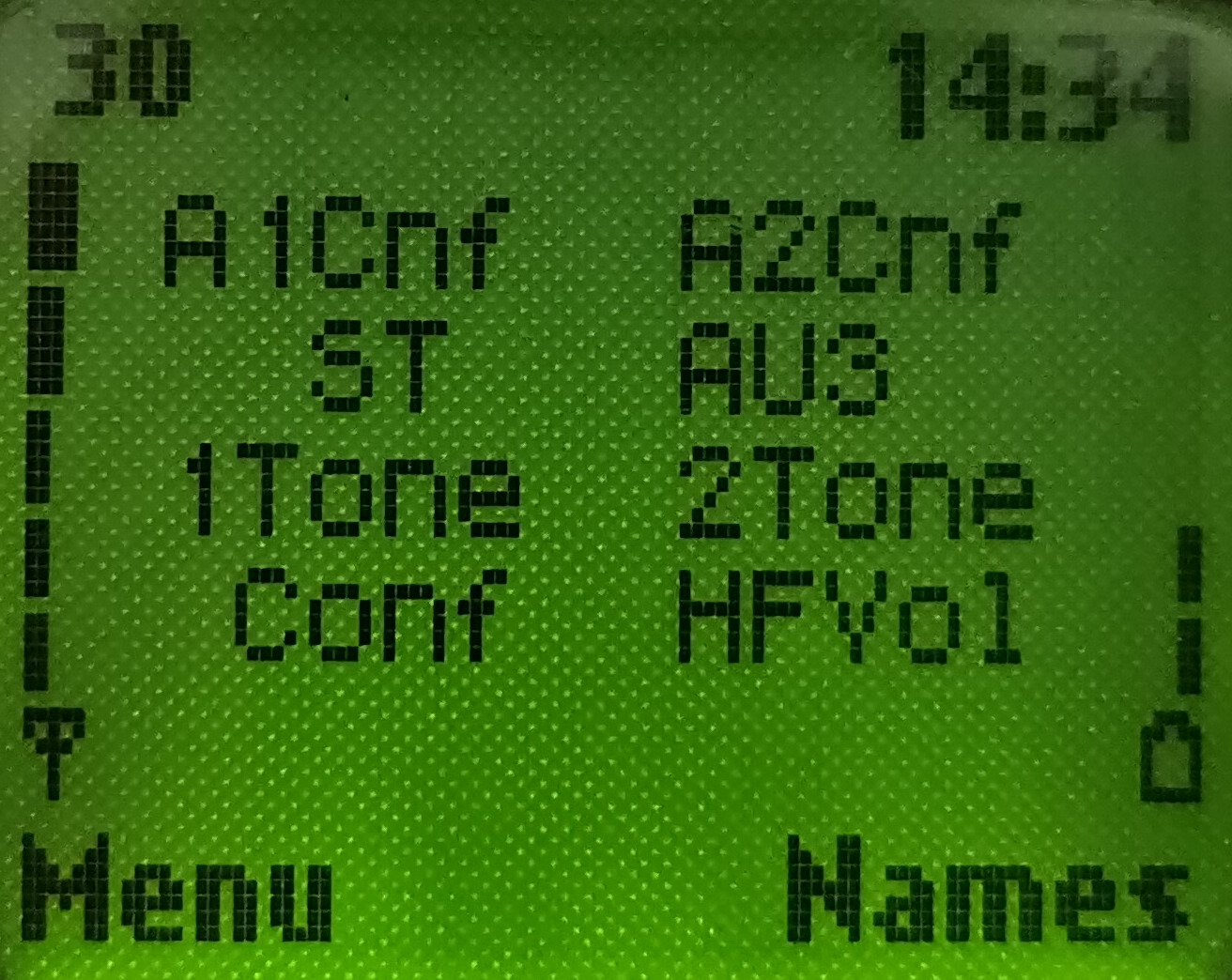 |
AxCnf: API_AUD1_CTRL and API_AUD2_CTRL
ST: API_SIDETONE
AU3: API_AU3
xTone: When you press any key, phone generates sound, which consist of two tones. Parameters 1Tone and 2Tone change then. First tone is short, second is emitted all time, when you press key. When you press C, NaviKey, Up or Down keys, change parameter 1Tone only (value 0E10 - 3600 decimal) - sound consist of one tone only. And now the most important thing: you will divide displayed in these parameters values by 4, you will have frequencies in Hz connected with pressing adequate keys in DTMF (Dual Tone Multi Frequency) system. I think, you use DTMF very often - it's used in tone system in all modern phones during calling number. Adequate values are in table (decimal) - parameter 1Tone is connected with vertical values, 2Tone with horizontal:
| 1209 Hz | 1336 Hz | 1477 Hz | |
| 697 Hz | 1 | 2 | 3 |
| 770 Hz | 4 | 5 | 6 |
| 852 Hz | 7 | 8 | 9 |
| 941 Hz | # | 0 | * |
Conf: API_CONFIG: connected with sound setting from Test 71 and 72: you will see here number (hexadecimal), which was displayed there below AUDIO ENHANCEMENT (in last selected menu). Here are some examples:
| normally (for example during standby) | dialing a number | call |
| 5148 (cracks) - 20808 decimal | 5149 | 5140 |
| 851A - 34074 decimal | 851B | 8512 |
| C6A4 (cracks) - 50852 decimal | C6AD | C6A4 |
| DB34 (cracks) - 56116 decimal | DB3D | DB34 |
| DF29 (after enabling phone) - 57129 decimal | DF29 | DF20 |
| F436 - 62518 decimal | F43F | F436 |
| F437 - 62519 decimal | F43F | F436 |
HFVol: API_HF_VOL: volume during call - you will count it from the "110 - HFVol" formula (subtract value of this parameter from 110). It's displayed too (during call only) in Test 76. When you connect headset, values here change - volume can be count from "510 - HFVol" formula then (for car kit use "2210 - HFVol"). Type of connected audio accesories can be checked in Test 75 too. Phone remembers volume for each audio accesory separately.
Port: 9201
Переключиться на Русский
Powered by COMPPAG 0.54
2022-2024 © Compys S&N Systems