Main page
News
Guest book
Home bs0dd.net
Phones
List of modelsFirmware
Net Monitor
FT/NM activationNet Monitor (DCT3)
Net Monitor (DCT4)
Soft and games
Java MIDletsOfficial soft
Soft for 5510
PC software
Connectivity
Data-CablesFLOSYS FBUS/MBUS docs
DLR-3 MBUS (atrox)
Modding
Color display (6310)Soft for DCT3 modding
WAP
WAP-gatewayWAP-page
Other
Nokia 9210 archiveElektronika MK
Kannel for Windows
Nokia Net Monitor description (DCT3)
MAIN PAGE
< PREVIOUS PAGE
NEXT PAGE >
Test 31 – Serial port / FBUS mode (active)
Available in: 9210(i)
Allows you to select which part of the communicator will be connected to the serial port. The selected value is stored in memory and is not reset upon reboot.
| Test screen | Help screen | |
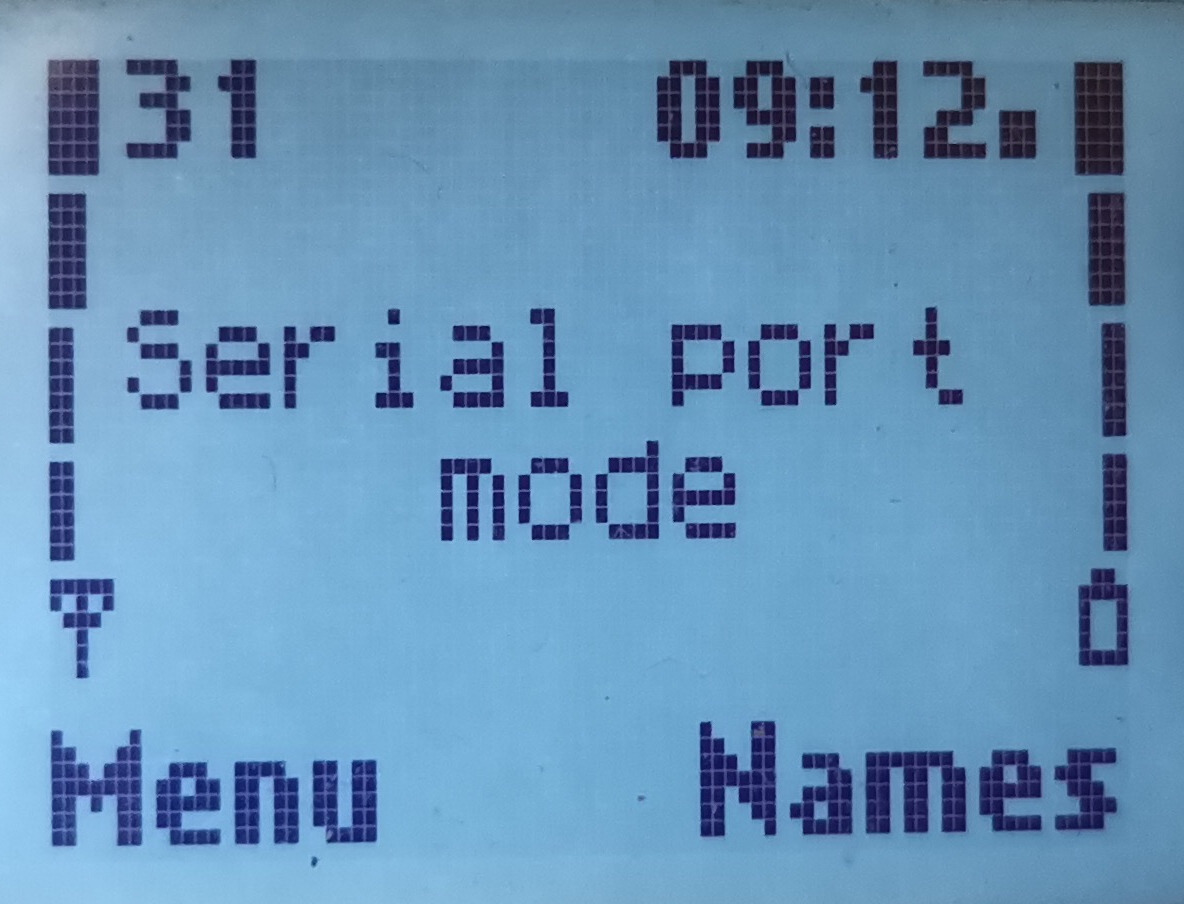 |
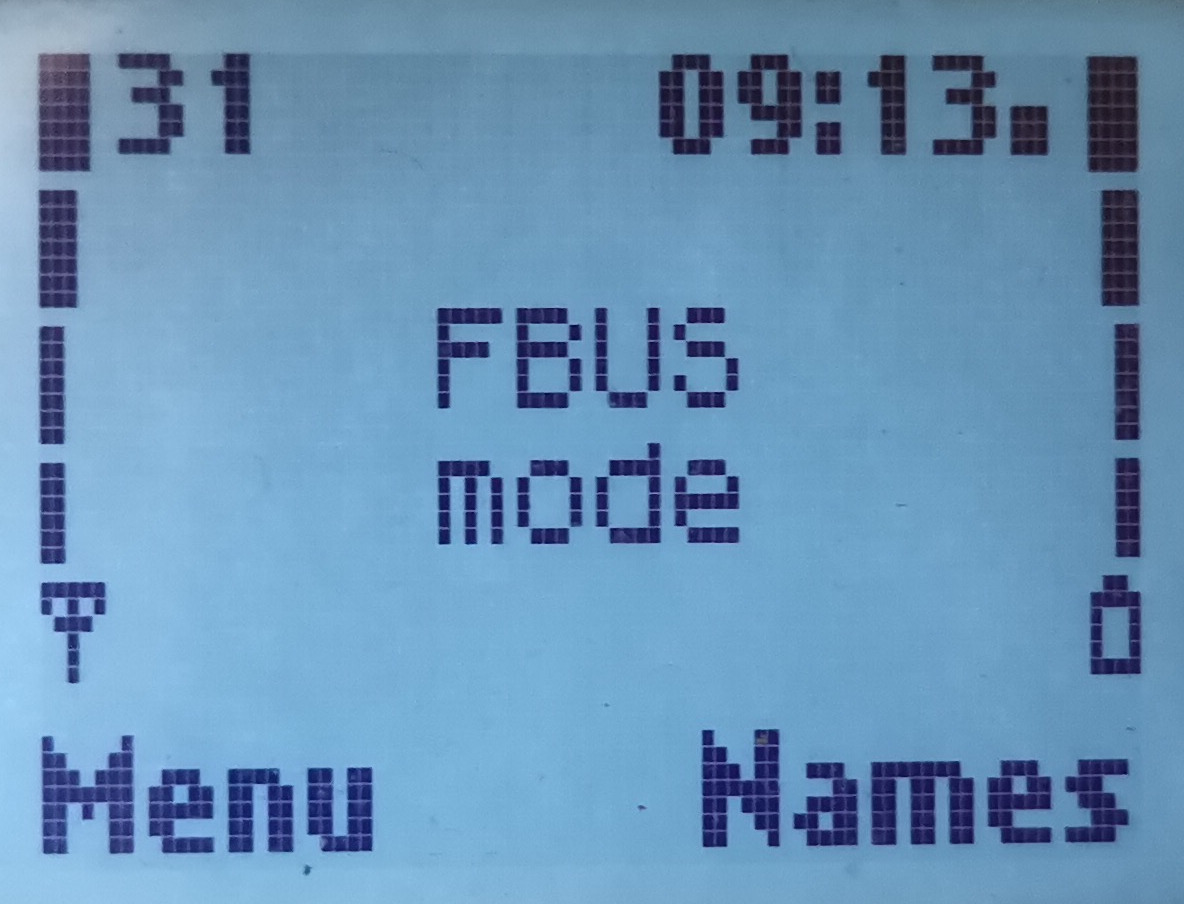 |
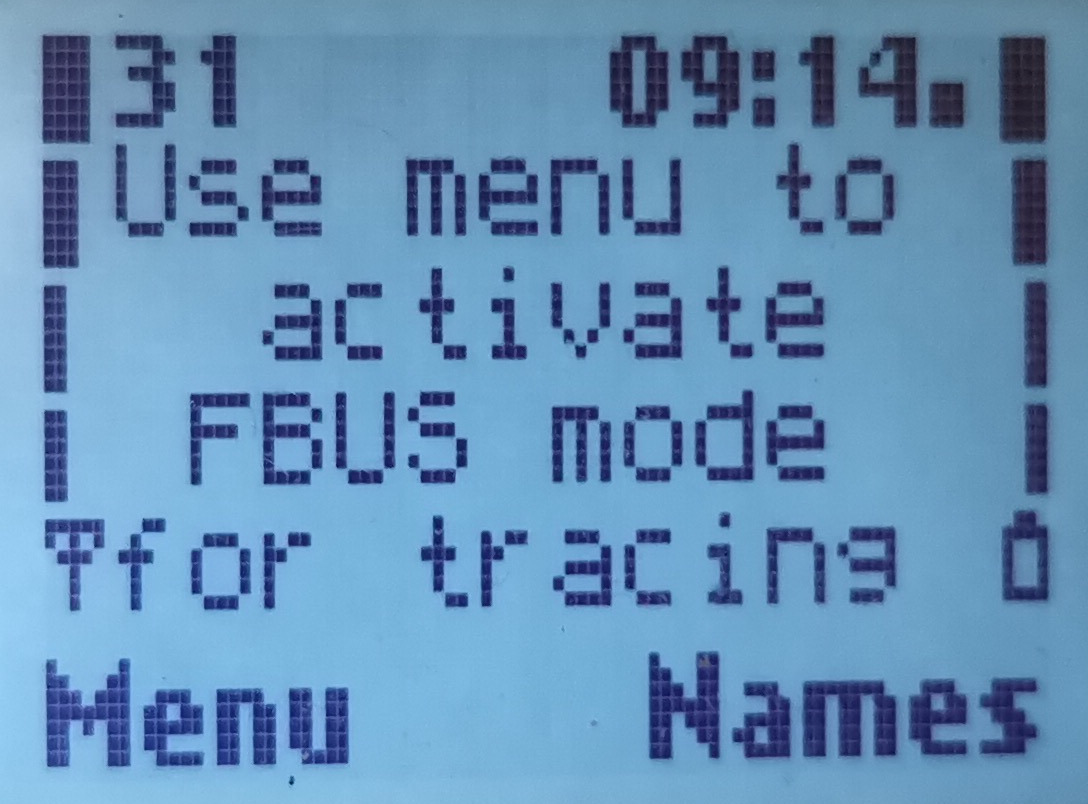 |
In the Serial port mode, the PDA part of the communicator operates via a standard cable (DLR-2 or compatible). This mode is set by default and is required to work with PC Suite. In the FBUS mode, the telephone part of the communicator will be connected instead of the PDA. This mode allows you to work with software like LogoManager (OPM is not supported), edit logos, send SMS, view contacts, etc.
WARNING: switching to the FBUS mode can be done instantly, however, to activate the Serial port mode, after selecting it, you need to completely reset the communicator (using a special utility or removing the battery for a while), otherwise the communicator will continue to operate in the FBUS mode.
Port: 9201
Переключиться на Русский
Powered by COMPPAG 0.54
2022-2024 © Compys S&N Systems